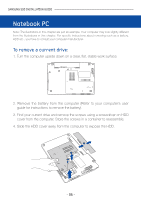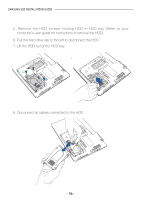Samsung MZ-5PA256C Installation Guide (easy Manual) (ver.1.0) (English) - Page 7
To install new SSD
 |
View all Samsung MZ-5PA256C manuals
Add to My Manuals
Save this manual to your list of manuals |
Page 7 highlights
SAMSUNG SSD INSTALLATION GUIDE To install new SSD: 9. Detach the screws holding HDD in the spacer brackets or panels. 10. Detach the spacer brackets or panels from HDD. 11. Insert the SSD into the spacer brackets or panels. 9 9 10 11 12. Secure the SSD in the spacer brackets or panels with specification screws (M3.0) or the screws from the HDD you are replacing. 13. Connect all cables to the SSD. 13 12 - 07 -

- 07 -
SAMSUNG SSD INSTALLATION GUIDE
To install new SSD:
9. Detach the screws holding HDD in the spacer brackets or panels.
10. Detach the spacer brackets or panels from HDD.
11. Insert the SSD into the spacer brackets or panels.
12. Secure the SSD in the spacer brackets or panels with specification
screws (M3.0) or the screws from the HDD you are replacing.
13. Connect all cables to the SSD.
13
12
11
10
9
9