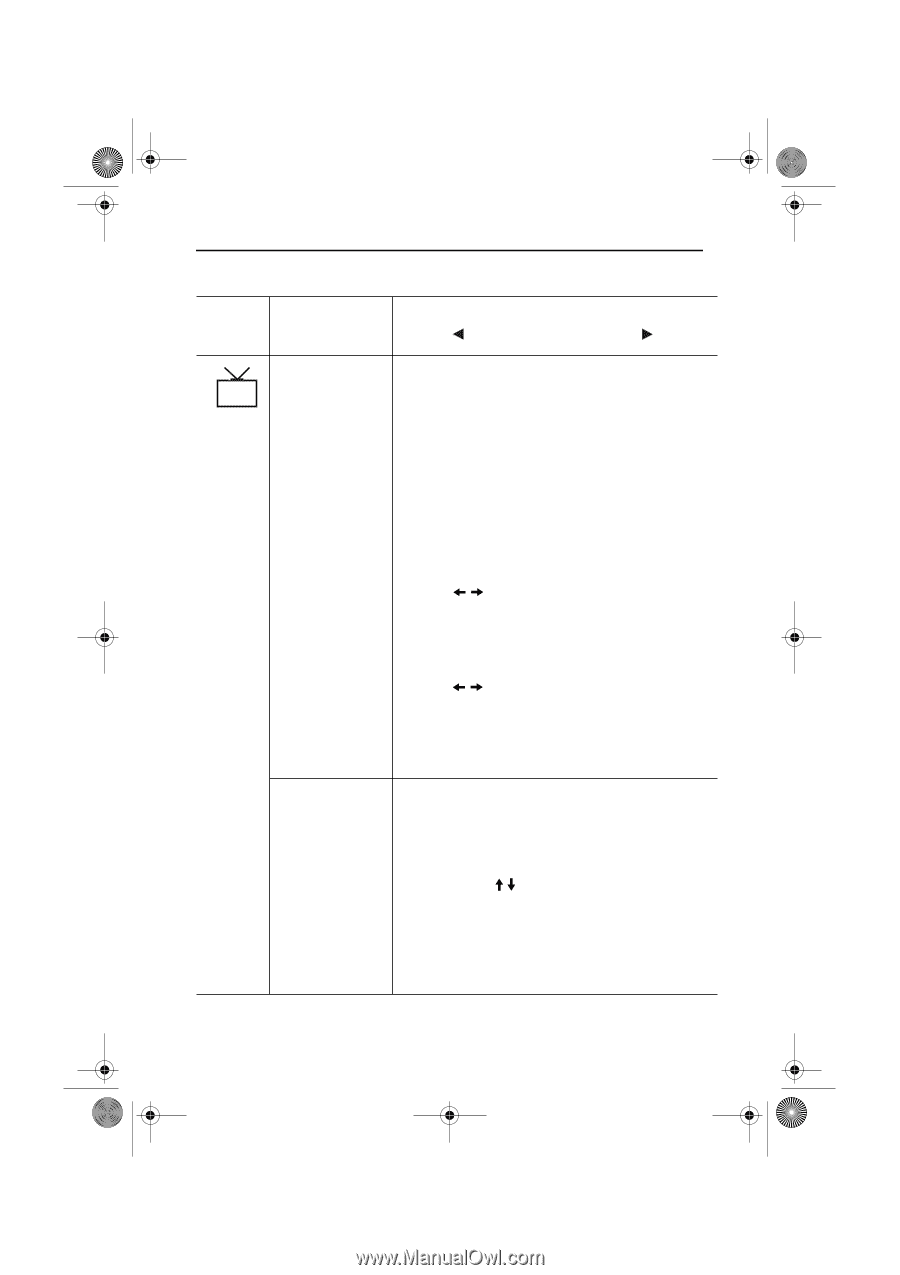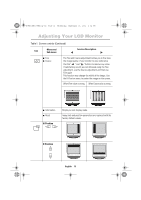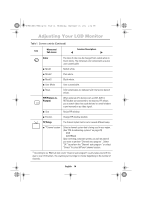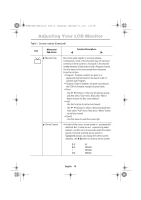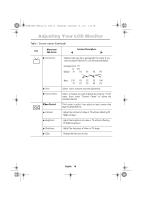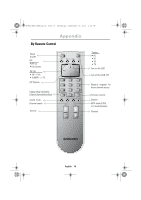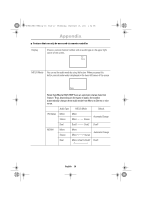Samsung Mp User Manual (user Manual) (ver.1.0) (English) - Page 17
Table 1., Screen controls Continued
 |
UPC - 729507702681
View all Samsung Mp manuals
Add to My Manuals
Save this manual to your list of manuals |
Page 17 highlights
4_E150MP170MPbody.fm Page 15 Wednesday, September 19, 2001 2:54 PM Adjusting Your LCD Monitor Table 1. Screen controls (Continued) Icon Menus and Sub-menus Function Descriptions I Manual Tune I Stereo System Due to the weak signals or a wrong antenna configuration, some of the channels may not be tuned correctly or there could be a mismatch of the channel number between a Real channel and a Program channel. Use this menu to fine tune and perform necessary corrective actions. • Program : Program numbers are given in a sequential manner based on the search order of Channel Auto Program. • Channel: Channel numbers are given according to the CCIR or Australia standard channel table. • Save - Use buttons to fine tune the picture quality and then select "Save"menu. Now press "Menu" button to save the fine tuned channel. • Add - Use this function to add a real channel. - Use buttons to select a desired channel and then select "Add" menu. Now press "Menu" button to add the channel. • Cancel - Use this menu to undo the current job. • In most of the cases, stereo system is automatically detected. But, in case you are experiencing audio problem, use this menu to manually select the stereo system. Currently selected stereo system is highlighted and you can change the stereo system manually. Use buttons to select a stereo system. B/G A2 B/G NICAM I NICAM D/K NICAM English 15