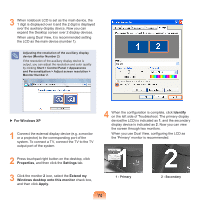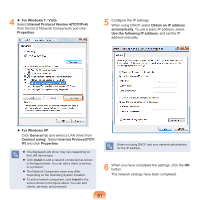Samsung NP-R540E User Manual Xp/vista/windows7 Ver.1.6 (English) - Page 78
Using SRS
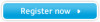 |
View all Samsung NP-R540E manuals
Add to My Manuals
Save this manual to your list of manuals |
Page 78 highlights
6 When Recording Control window appears, check the Select checkbox. Increase the recording volume to increase the recording sensitivity and close the window. 7 Click Start > All Programs > Accessories > Entertainment > Sound Recorder. 8 Click the Record button to perform recording. The default recording duration of Windows is 60 seconds. Download a dedicated recording program from the Internet to record audio data for a long time. Using SRS The SRS function enables you to experience more stereophonic sound using stereo speakers. ▶ For Windows 7/Vista The software programs provider may vary, depending on your computer model. In addition, some pictures may differ from actual product depending on the computer model and software version. 1 Right-click over the Volume icon and select Play Device (P). in the Taskbar 2 Select Speaker in the Play tab and click Properties. 3 Select the SRS tab in the Speaker Properties window. Select a mode and click the Use checkbox on the left. Click OK. You will be able to experience a more stereophonic sound in the selected mode. x z 78