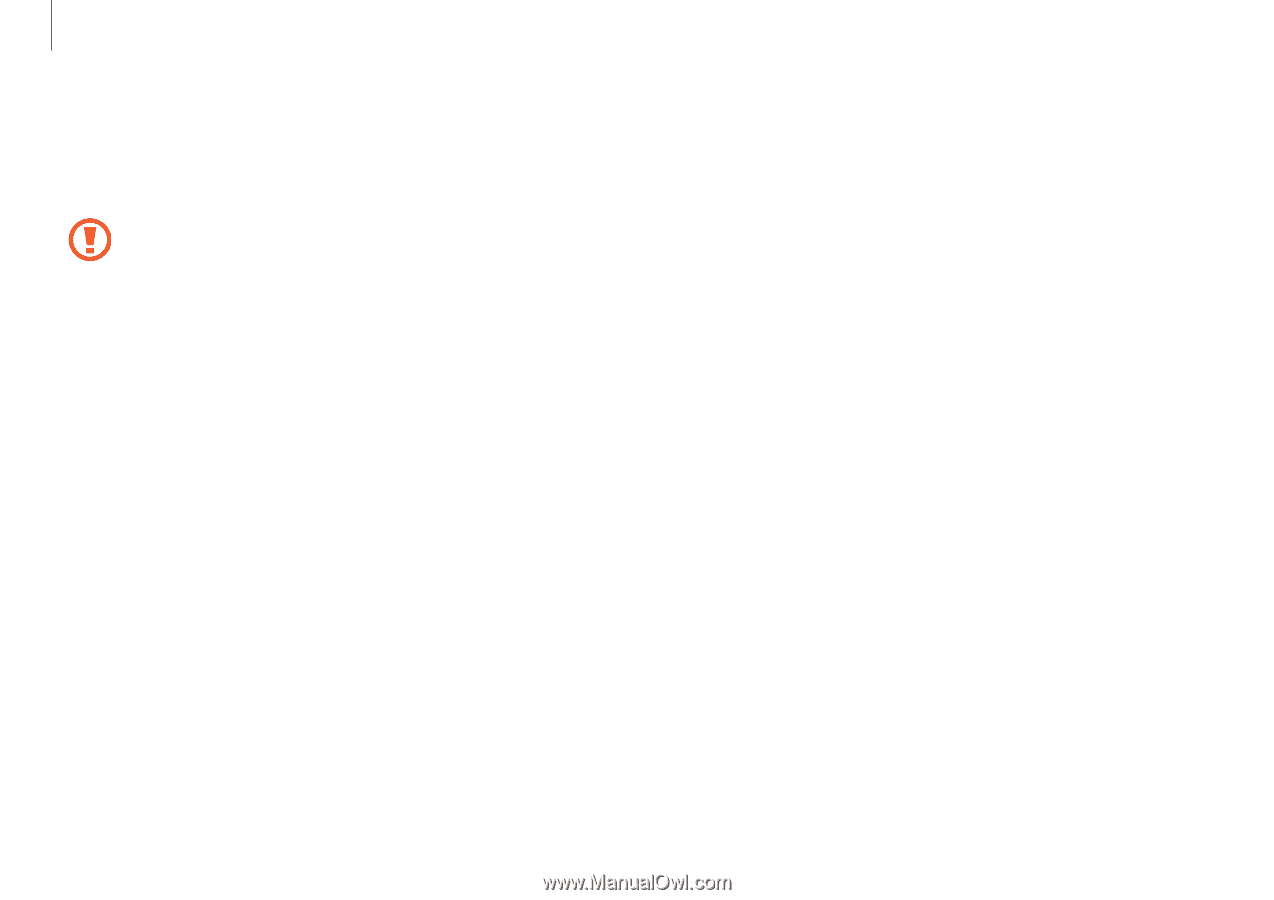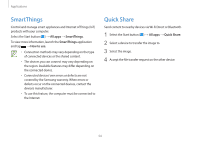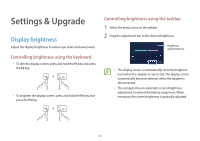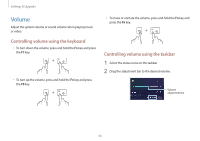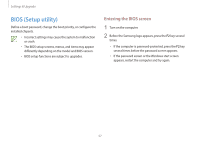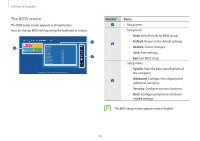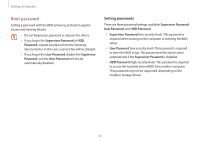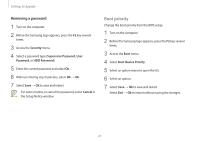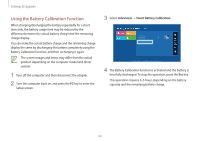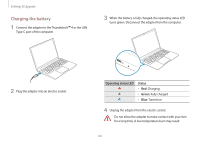Samsung NP930XED User Manual 2 - Page 59
Boot password, Setting passwords
 |
View all Samsung NP930XED manuals
Add to My Manuals
Save this manual to your list of manuals |
Page 59 highlights
Settings & Upgrade Boot password Setting a password with the BIOS enhances protection against viruses and hacking attacks. • Do not forget your password or expose it to others. • If you forget the Supervisor Password or HDD Password, request assistance from the Samsung Service Center. In this case, a service fee will be charged. • If you forget the User Password, disable the Supervisor Password, and the User Password will also be automatically disabled. Setting passwords There are three password settings available: Supervisor Password, User Password, and HDD Password. • Supervisor Password (low security level): This password is required when turning on the computer or entering the BIOS setup. • User Password (low security level): This password is required to enter the BIOS setup. This password will be deactivated automatically if the Supervisor Password is disabled. • HDD Password (high security level): This password is required to access the hard disk drive (HDD) from another computer. This password may not be supported, depending on the model or storage device. 59