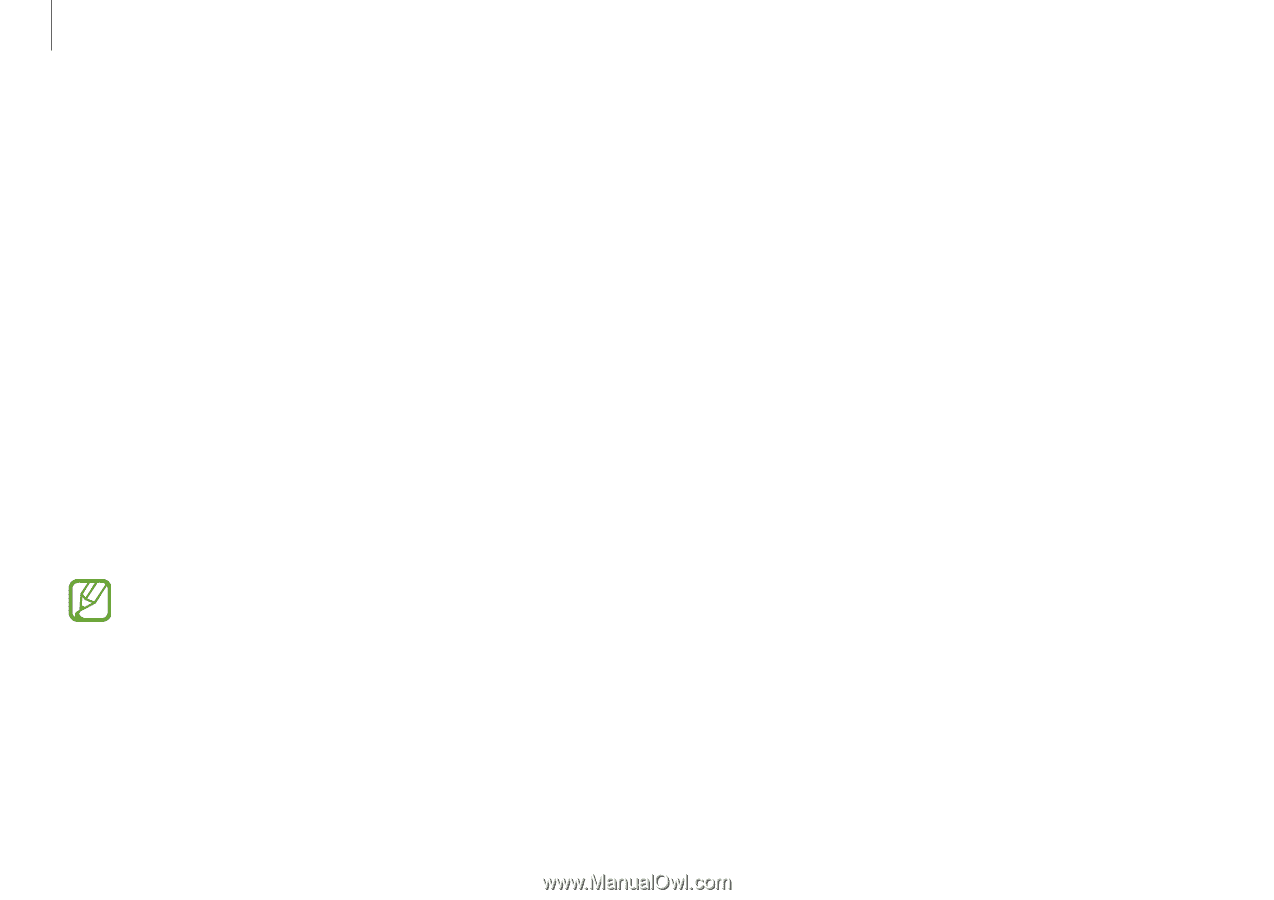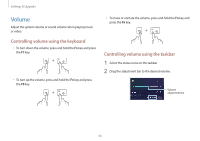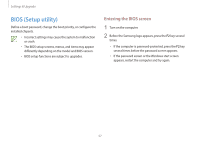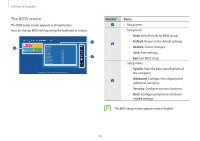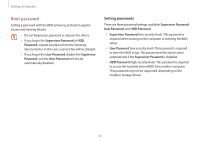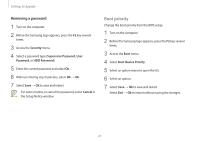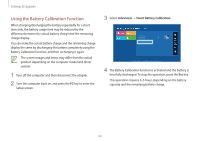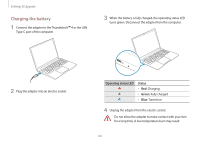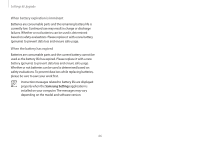Samsung NP930XED User Manual 2 - Page 61
Boot priority, Removing a password
 |
View all Samsung NP930XED manuals
Add to My Manuals
Save this manual to your list of manuals |
Page 61 highlights
Settings & Upgrade Removing a password 1 Turn on the computer. 2 Before the Samsung logo appears, press the F2 key several times. 3 Access the Security menu. 4 Select a password type (Supervisor Password, User Password, or HDD Password). 5 Enter the current password and select Ok. 6 Without entering any characters, select Ok → Ok. 7 Select Save → Ok to save and restart. For some models, to cancel the password, select Cancel in the Setup Notice window. Boot priority Change the boot priority from the BIOS setup. 1 Turn on the computer. 2 Before the Samsung logo appears, press the F2 key several times. 3 Access the Boot menu. 4 Select Boot Device Priority. 5 Select an option menu to open the list. 6 Select an option. 7 Select Save → Ok to save and restart. Select Exit → Ok to restart without saving the changes. 61