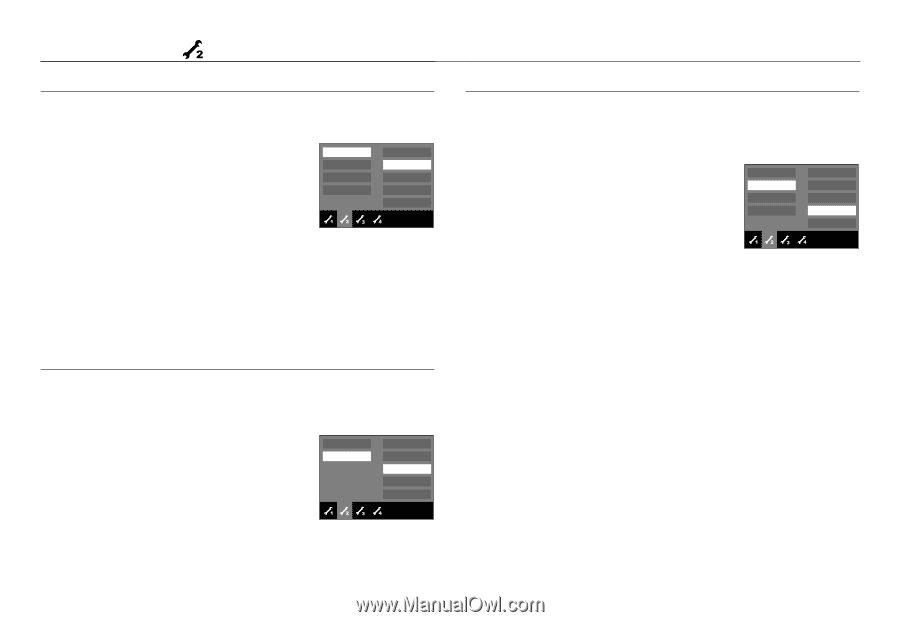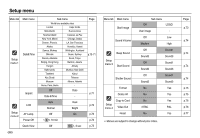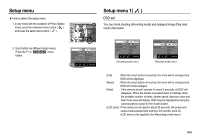Samsung NV15 User Manual - Page 73
Setup menu 2
 |
UPC - 044701008316
View all Samsung NV15 manuals
Add to My Manuals
Save this manual to your list of manuals |
Page 73 highlights
Setup menu 2( ) LCD brightness You can adjust the LCD brightness. - Sub menus : [Auto], [Dark], [Normal], [Bright] - If the [Auto] menu is selected, the LCD brightness will be set automatically according to the shooting conditions. - If the [Auto] menu is selected in the Playback mode, the LCD brightness is fixed as the [Normal] menu. Auto Focus lamp You can turn the Auto Focus lamp on and off. - Sub menus [Off] : The AF lamp will not light up in a low light condition. [On] : The AF lamp will light up in a low light condition. Auto Dark ◀ Normal Bright Imprint LCD AF Lamp Power Off Quick View Exit:BACK Auto power off This function switches the camera off after a set amount of time in order to prevent unnecessary battery drainage. - Sub menus [1, 3, 5, 10 min] : The power will turn off automatically if not used for the period of time specified. - After replacing the battery, the power off setting will be preserved. - Note that the automatic power off function will not operate if the camera is in PC / Printer mode, slide show, playing back a voice recording, playing back a movie file, playing back a GIF file, recording a movie clip or taking a composite shot. 1 min 3 min 5 min 10 min ◀ Imprint LCD AF Lamp Power Off Quick View Exit:BACK Off On ◀ Imprint LCD AF Lamp Power Off Quick View Exit:BACK 《72》