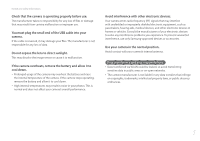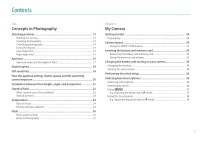10
Contents
Chapter 3
Playback/Editing
Searching and managing files
................................................................
108
Viewing photos
.......................................................................................................
108
Viewing image thumbnails
.................................................................................
108
Viewing files by category
....................................................................................
109
Viewing files as a folder
........................................................................................
109
Protecting files
........................................................................................................
110
Lock/Unlock all files
..................................................................................................
110
Deleting files
............................................................................................................
111
Deleting a single file
.................................................................................................
111
Deleting multiple files
..............................................................................................
111
Deleting all files
..........................................................................................................
112
Viewing photos
..........................................................................................
113
Enlarging a photo
..................................................................................................
113
Viewing a slide show
.............................................................................................
113
Auto rotating
...........................................................................................................
114
Creating a print order (DPOF)
............................................................................
114
Playing videos
............................................................................................
115
Trimming a video during playback
..................................................................
115
Capturing an image during playback
.............................................................
116
Editing photos
...........................................................................................
117
Cropping a photo
...................................................................................................
117
Rotating a photo
....................................................................................................
118
Resizing photos
.......................................................................................................
118
Adjusting your photos
..........................................................................................
119
Retouching faces
....................................................................................................
120
Reducing red-eye
...................................................................................................
120
Applying Smart Filter effects
..............................................................................
121
Chapter 4
Wireless network
Connecting to a WLAN and configuring network settings
...............
123
Connecting to a WLAN
.........................................................................................
123
Setting network options
.........................................................................................
124
Manually setting the IP address
...........................................................................
124
Using the login browser
.......................................................................................
125
Network connection tips
.....................................................................................
126
Entering text
............................................................................................................
127
Saving files to a smart phone automatically
.......................................
128
Sending photos or videos to a smart phone
.......................................
129
Using a smart phone as a remote shutter release
..............................
131
Using Auto Backup to send photos or videos
.....................................
133
Installing the program for Auto Backup on your PC
..................................
133
Sending photos or videos to a PC
....................................................................
133
Sending photos or videos via email
......................................................
135
Changing email settings
......................................................................................
135
Storing your information
........................................................................................
135
Setting an email password
.....................................................................................
136
Changing the email password
..............................................................................
137
Sending photos or videos via email
................................................................
137
Using photo or video sharing websites
................................................
139
Accessing a website
..............................................................................................
139
Uploading photos or videos
...............................................................................
140
Using AllShare Play to send files
............................................................
141
Uploading photos to online storage
...............................................................
141
Viewing photos or videos on devices that support AllShare Play
........
142
Sending photos using Wi-Fi Direct
........................................................
144