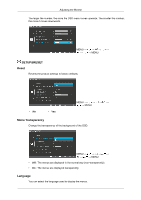Samsung P2070 User Manual (ENGLISH) - Page 40
Image Size, Reset, Menu Transparency, Language, The larger the number
 |
UPC - 729507807843
View all Samsung P2070 manuals
Add to My Manuals
Save this manual to your list of manuals |
Page 40 highlights
Adjusting the Monitor The larger the number, the more the OSD menu moves upwards. The smaller the number, the more it moves downwards. MENU MENU SETUP&RESET Reset Reverts the product settings to factory defaults. • No • Yes MENU MENU Menu Transparency Change the transparency of the background of the OSD. MENU MENU • Off : The menus are displayed in the normal way (non-transparently). • On : The menus are displayed transparently. Language You can select the language used to display the menus.
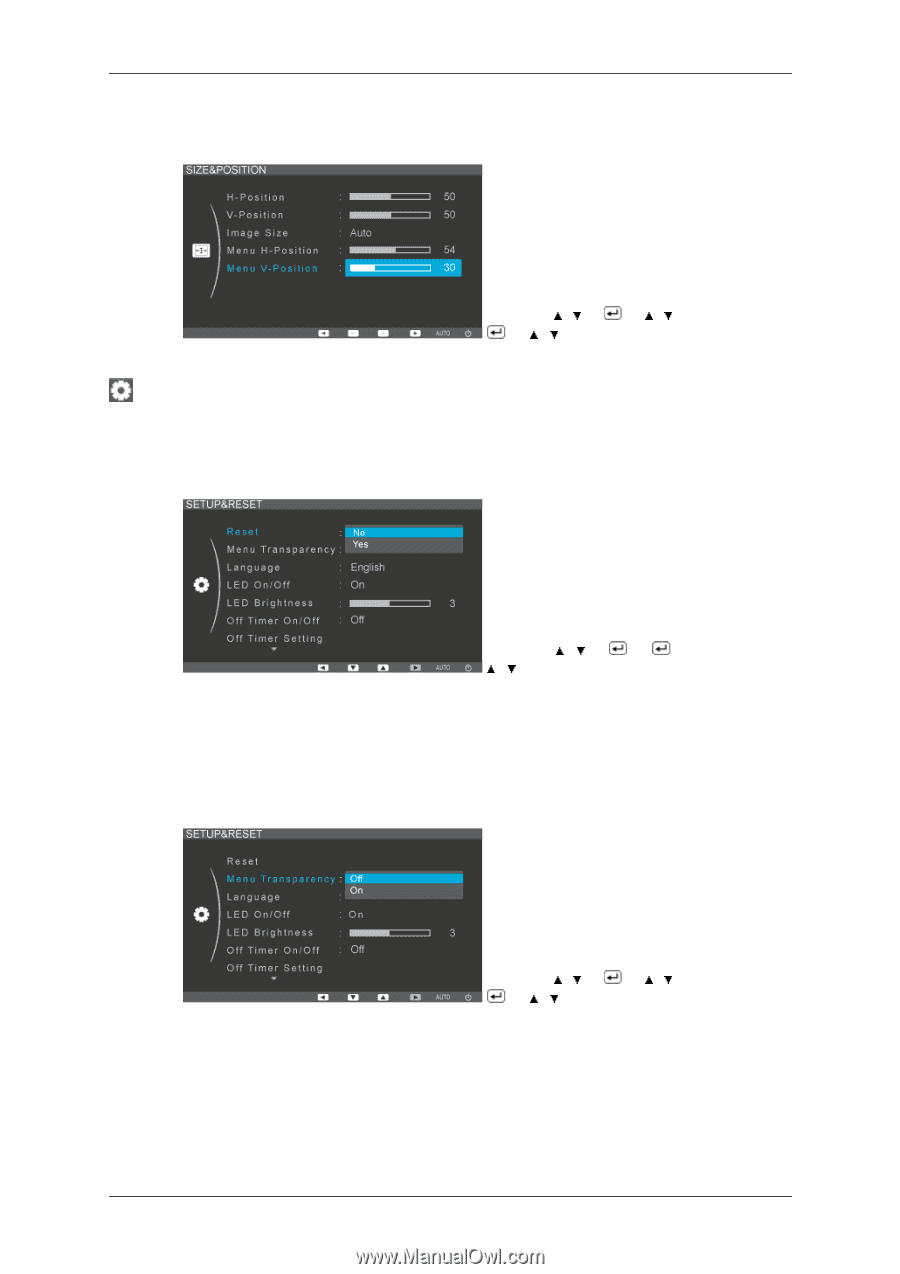
The larger the number, the more the OSD menu moves upwards. The smaller the number,
the more it moves downwards.
MENU
→
,
→
→
,
→
→
,
→
MENU
SETUP&RESET
Reset
Reverts the product settings to factory defaults.
MENU
→
,
→
→
→
,
→
MENU
•
No
•
Yes
Menu Transparency
Change the transparency of the background of the OSD.
MENU
→
,
→
→
,
→
→
,
→
MENU
•
Off
: The menus are displayed in the normal way (non-transparently).
•
On
: The menus are displayed transparently.
Language
You can select the language used to display the menus.
Adjusting the Monitor