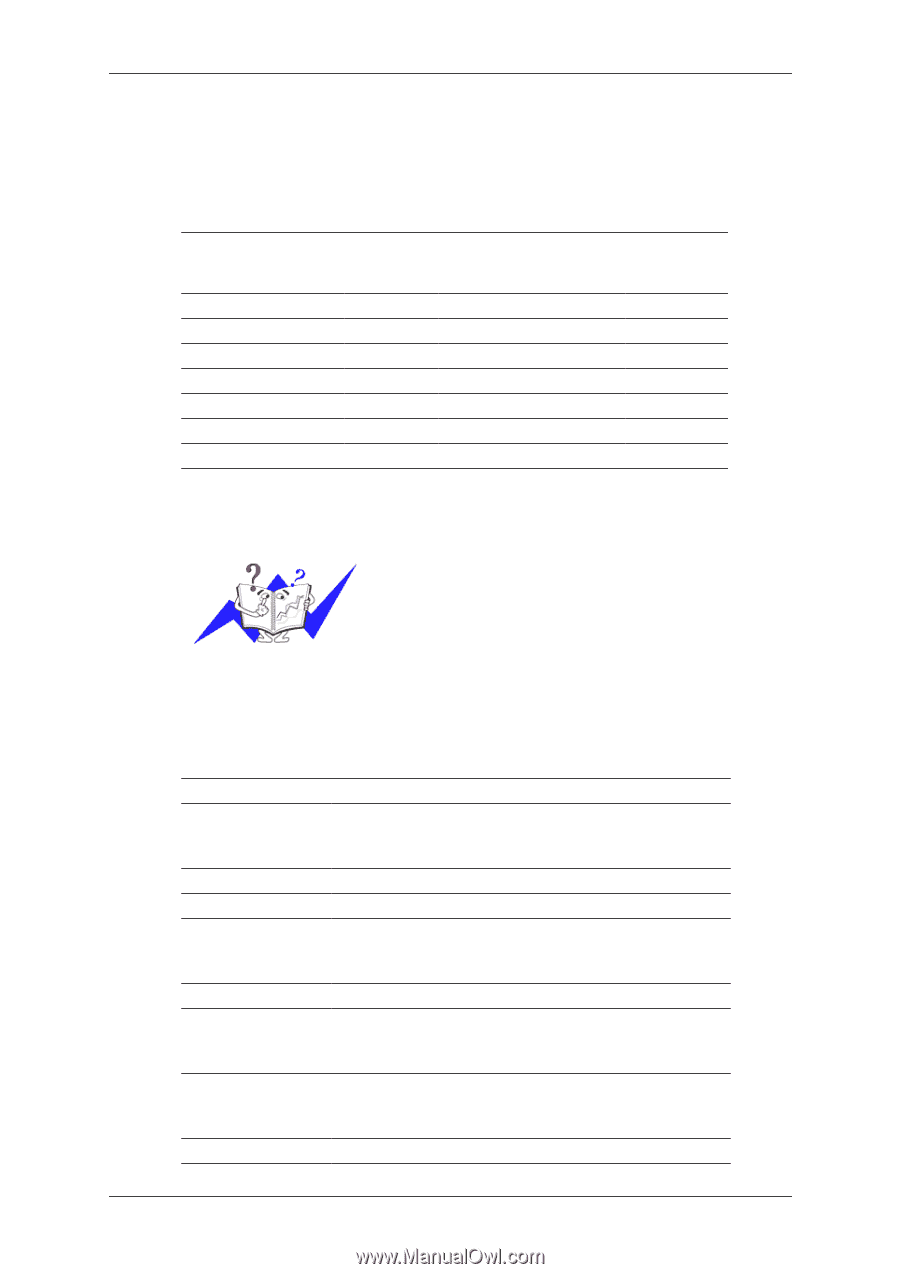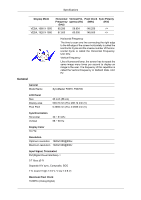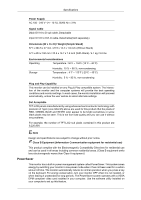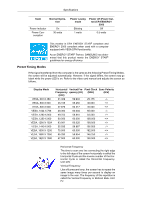Samsung P2070 User Manual (ENGLISH) - Page 58
Preset Timing Modes, General, Display Mode, Horizontal, Frequency, Vertical Fre, quency Hz
 |
UPC - 729507807843
View all Samsung P2070 manuals
Add to My Manuals
Save this manual to your list of manuals |
Page 58 highlights
Specifications Preset Timing Modes If the signal transferred from the computer is the same as the following Preset Timing Modes, the screen will be adjusted automatically. However, if the signal differs, the screen may go blank while the power LED is on. Refer to the video card manual and adjusts the screen as follows. Display Mode VESA, 640 X 480 VESA, 800 X 600 VESA, 800 X 600 VESA, 1024 X 768 VESA, 1280 X 800 VESA, 1440 X 900 VESA, 1600 X 900 Horizontal Vertical Fre- Pixel Clock Sync Polarity Frequency quency (Hz) (MHz) (H/V) (kHz) 31.469 59.940 25.175 -/- 35.156 56.250 36.000 +/+ 37.879 60.317 40.000 +/+ 48.363 60.004 65.000 -/- 49.702 59.810 83.500 -/+ 55.935 59.887 106.500 -/+ 60.000 60.000 108.000 +/+ Horizontal Frequency The time to scan one line connecting the right edge to the left edge of the screen horizontally is called the Horizontal Cycle and the inverse number of the Horizontal Cycle is called the Horizontal Frequency. Unit: kHz Vertical Frequency Like a fluorescent lamp, the screen has to repeat the same image many times per second to display an image to the user. The frequency of this repetition is called the Vertical Frequency or Refresh Rate. Unit: Hz General General Model Name SyncMaster P2270, P2270G LCD Panel Size Display area Pixel Pitch 21.5 inch (54 cm) 477.5 mm (H) x 268.6 mm (V) 0.248 mm (H) x 0.248 mm (V) Synchronization Horizontal Vertical 30 ~ 81 kHz 56 ~ 60 Hz Display Color 16.7 M Resolution Optimum resolution 1920x1080@60Hz