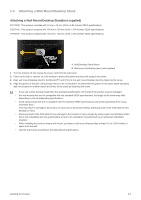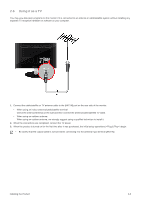Samsung P2370HD User Manual (ENGLISH) - Page 17
V or 220V wall outlet., The input voltage is switched automatically. - hdmi
 |
UPC - 729507808734
View all Samsung P2370HD manuals
Add to My Manuals
Save this manual to your list of manuals |
Page 17 highlights
• Connect the [DVI-D IN] port of the product to the [DVI] port of the PC with the DVI cable. 2. Connect the [HDMI/PC/DVI-D AUDIO IN] port on the rear side of the monitor to the sound card of the PC. 3. Connect one end of the power cord to the [ POWER ] port of the product and connect the other end of the power cord to the 110V or 220V wall outlet. (The input voltage is switched automatically.) Installing the Product 2-5
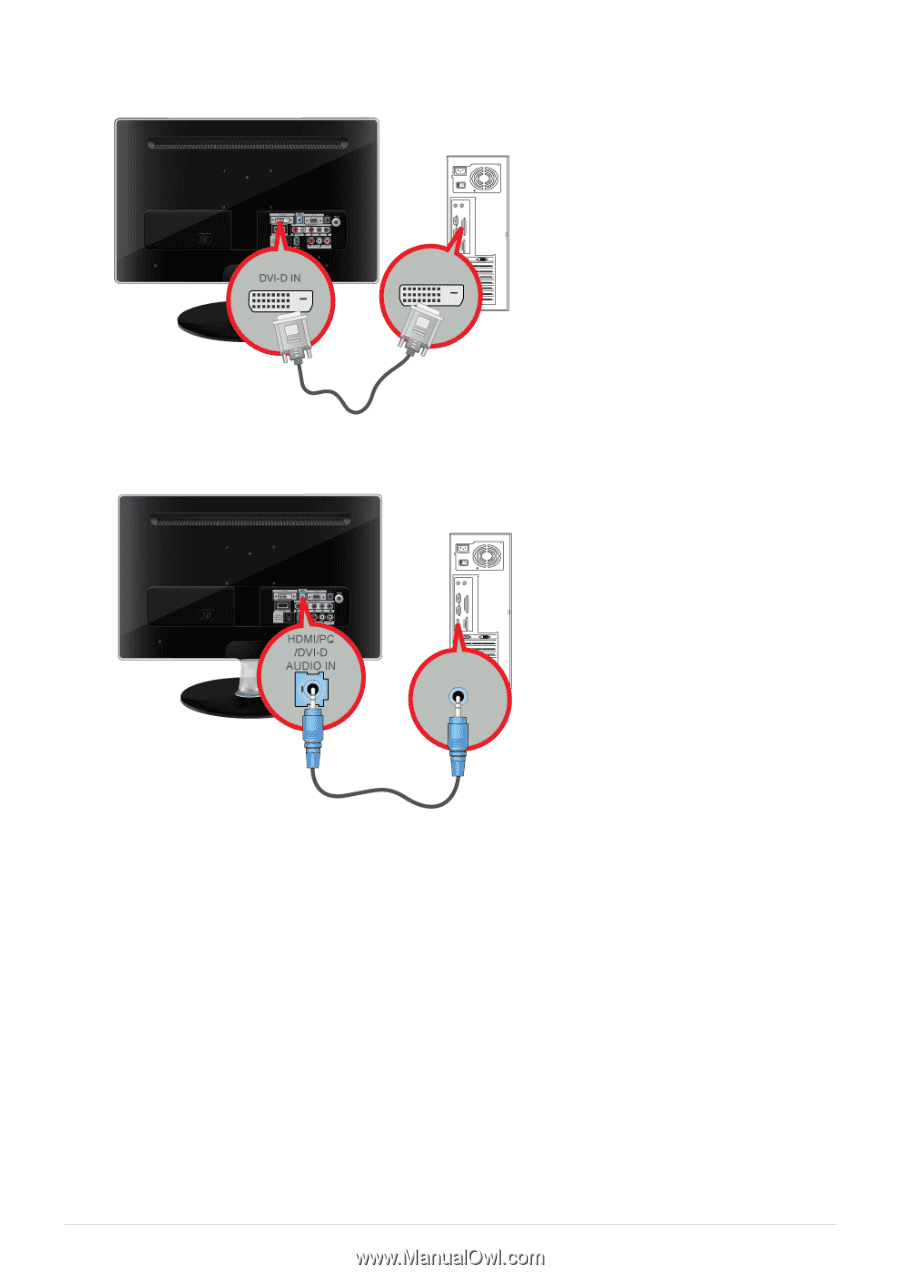
Installing the Product
2-5
•
Connect the [DVI-D IN] port of the product to the [DVI] port of the PC with the DVI cable.
2. Connect the [HDMI/PC/DVI-D AUDIO IN] port on the rear side of the monitor to the sound card of the PC.
3. Connect one end of the power cord to the [ POWER ] port of the product and connect the other end of the power cord to the
110V or 220V wall outlet.
(The input voltage is switched automatically.)