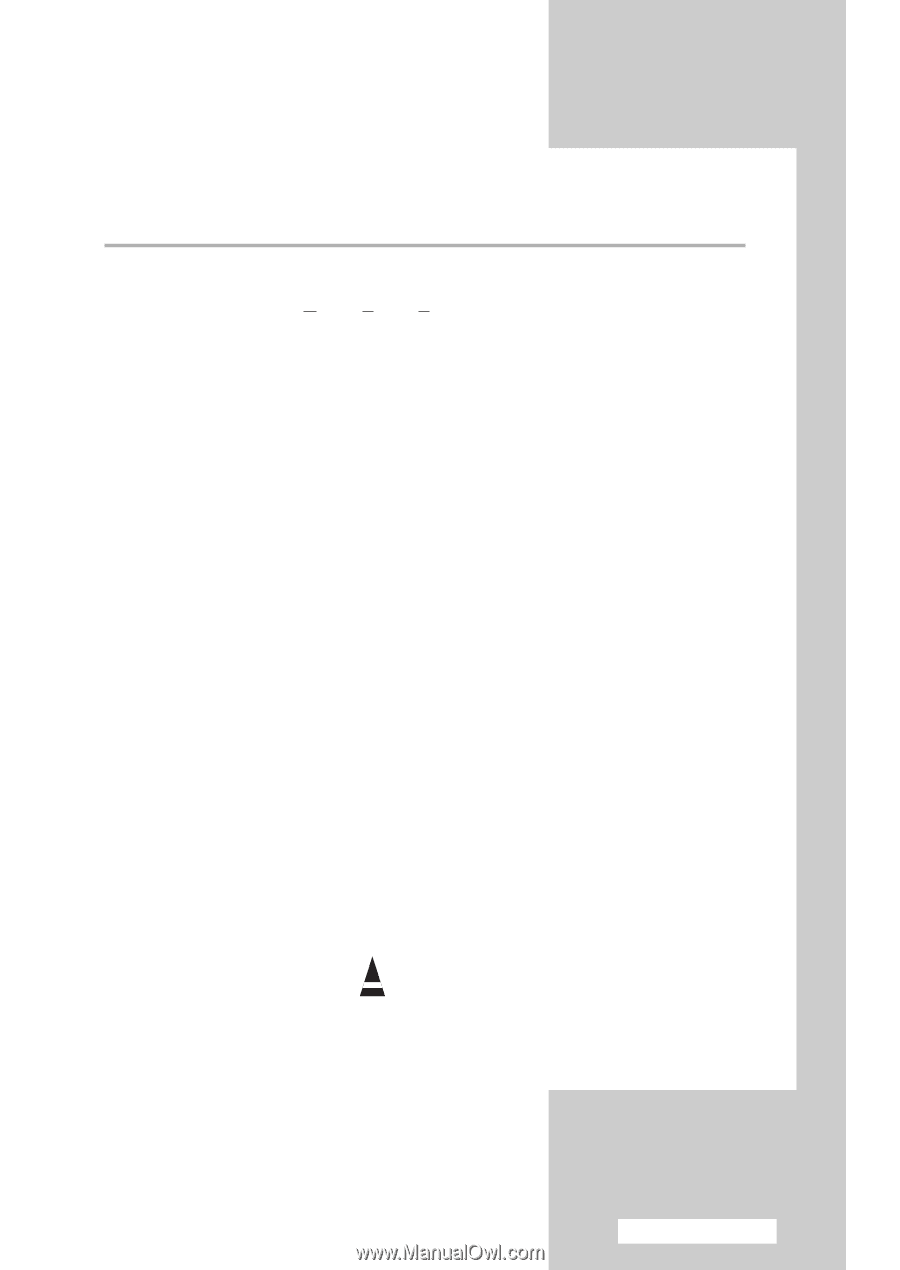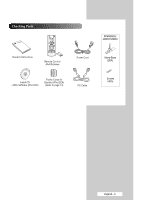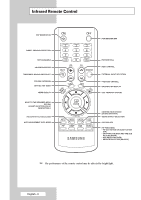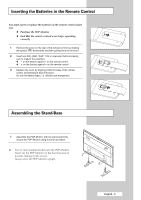Contents
(continued)
◆
U
SING
Y
OUR
D
ISPLAY
(
CONTINUED
)
■
Setting the MDC (
M
ultiple
D
isplay
C
ontrol)
...................................................
29
■
Preventing Screen Burn-in
............................................................................
30
■
Reducing the Effects of Screen Burn
............................................................
31
■
Setting the Screen Burn Protection Timer
.....................................................
32
■
Setting the Multiple Screen
............................................................................
33
■
Displaying the Setting Information
.................................................................
34
■
Setting and Displaying the Current Time
.......................................................
34
■
Switching the PDP Monitor On and Off Automatically
...................................
35
■
Selecting the Fan
...........................................................................................
37
■
Setting the Film Mode
....................................................................................
38
■
Viewing the Picture in Picture (PIP)
...............................................................
39
■
Listening to the Sound of the Sub Picture
.....................................................
41
■
Viewing an External Signal Source
...............................................................
42
◆
A
DDITIONAL
I
NFORMATION AND
C
ONNECTIONS
■
Connecting to the Audio/Video Input
.............................................................
43
■
Connecting to the S-Video Input
....................................................................
44
■
Connecting to the Component Input
..............................................................
44
■
Connecting to the DVD/DTV Receiver Input
.................................................
45
■
Connecting to the DVI Input
..........................................................................
46
■
Connecting to the PC Input
...........................................................................
46
■
Setting up Your PC Software (Windows only)
...............................................
47
■
Input Mode (PC/DVI)
.....................................................................................
48
■
Power Saver (PC1 mode only)
......................................................................
49
◆
R
ECOMMENDATIONS FOR
U
SE
■
Troubleshooting: Before Contacting Service Personnel
................................
50
■
Technical Specifications
................................................................................
51
■
Dimension
......................................................................................................
52
☛
➢
Press
Important
Note
Symbols
English - 5