Samsung R225m User Manual (ENGLISH) - Page 67
Index
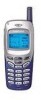 |
View all Samsung R225m manuals
Add to My Manuals
Save this manual to your list of manuals |
Page 67 highlights
Glossary Soft Keys Keys marked and on the phone, the purpose of which: • Varies according to the function that you are currently using • Is indicated on the bottom line of the display just above the corresponding key Voice Mail Computerized answering service that automatically answers your calls when you are not available, plays a greeting (optionally in your own voice) and records a message. 124 Index A ABC text mode • 38 Access codes • 103 Accessories • 9 Alarm (5-2) • 93 Alert Type (3-5) • 44; 50; 73 Answering a call • 25 a second call • 31 Any-key Answer (4-1-4) • 78 Auto Redial (4-1-7) • 79 B Backlight • 14; 78 Batteries charging • 18 installing • 15 low battery indicator • 19 precautions • 109 Broadcast (2-6) • 67 C Calculator (5-3) • 95 Caller ID (4-1-9) • 80 Calls answering • 25 a second call • 31 cost (1-5) • 61 emergency • 116 ending • 23 forwarding (4-2-1)• 82 holding • 30; 84 incoming (1-2) • 59 international • 22 making • 22 missed (1-1) • 26; 59 multiparty • 32 outgoing (1-3) • 60 records (1) • 59 redialing • 23 automatically • 79 rejecting • 25 searching for a number in the phonebook • 46 time (1-4) • 60 via the phonebook • 41 waiting (4-2-2) • 84 C (continued) Car Kit Answer (4-1-8) • 79 Card installing SIM • 15 Care • 118 Changing password (4-3-4) • 88 PIN (4-3-2) • 87 PIN2 (4-3-7) • 89 text modes • 36 Characters changing modes • 36 entering • 35 Charging batteries • 18 Clock (5-5) • 98 type • 89 Color service light • 14; 90 Composer Melody (3-2) • 71 Conference calls • 32 Connect to Voice Mail (2-1-1) • 62 Tone (3-0) • 75 Contrast (4-4-3) • 90 Copying phonebook numbers • 44 Cost of calls • 61 D Date format (5-5-3) • 98 setting (5-5-2) • 98 Deleting missed calls • 27 phonebook numbers • 44 schedules • 93 Dialing • 22 Display • 12 contrast • 90 icons • 13 language • 77 E Earpiece volume • 24 Editing messages • 64 missed calls • 27 phonebook numbers • 44 schedules • 93 125













