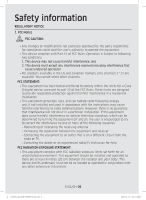Samsung R7260 User Manual - Page 11
Installation note
 |
View all Samsung R7260 manuals
Add to My Manuals
Save this manual to your list of manuals |
Page 11 highlights
Accessories Remote controller Batteries (AAA type) User manual Spare filter Docking station Power cord Battery charger Boundary markers Soft Action Brush / Combo Brush / Brush cover Brush cover ✻✻Accessories may differ depending on the models. ✻✻Refer to page 17 for the installation of boundary markers. ✻✻Battery Spec : VR2AR72**** Series: Lithium-ion, 21.6V, 3600mAh, 12cell VR1AR72**** Series: Lithium-ion, 21.6V, 1800mAh, 6cell ✻✻For VR2A726*** models, combo brush and soft action brush are provided. Installation note Note ffInstall the docking station in a place where the floor and wall are level. ffIt is best to install the docking station along the grain of wooden floors. ffIf the emergency switch is off, the POWERbot will not charge even if it is docked on the docking station. ffAlways turn on the power of the docking station. -- If power is not supplied to the docking station, the POWERbot cannot find it and cannot automatically recharge. -- If the POWERbot is left detached from the docking station, the battery will drain naturally. ffIf the POWERbot is in sleep mode, power will not come on even if the emergency switch is turned off and then on. Press and hold the [Start/Stop] button on the POWERbot to turn the sleep mode off. 1_VR7200_EN_DJ68-00827B-03_AA.indd 11 ENGLISH-11 2020-01-13 오전 1:12:58