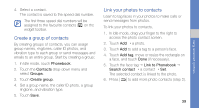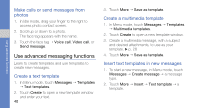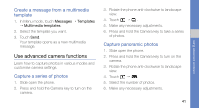Samsung S8300 User Manual - Page 51
Customise camera settings, Shutter sound - review
 |
View all Samsung S8300 manuals
Add to My Manuals
Save this manual to your list of manuals |
Page 51 highlights
using advanced functions Options Effects Anti-Shake WDR Video quality Adjust Function Apply a special effect Reduce blur caused by vibration or movement Adjust the camera's sensitivity to a wide range of available light Adjust the quality of your video clips Adjust contrast, saturation, and sharpness Customise camera settings While using the camera, touch → to access the following: Setting Guidelines Function Display the guidelines Setting Review Auto rotation GPS Shutter sound Audio recording Storage Shortcut info Function Set the camera to switch to the preview screen after capturing photos or video clips Set the preview screen to rotate as you rotate the phone Set the camera to record GPS information to images Select a sound to accompany the shutter action Turn the audio on or off Select a memory location to store new images or video clips View shortcut keys to adjust camera options 44