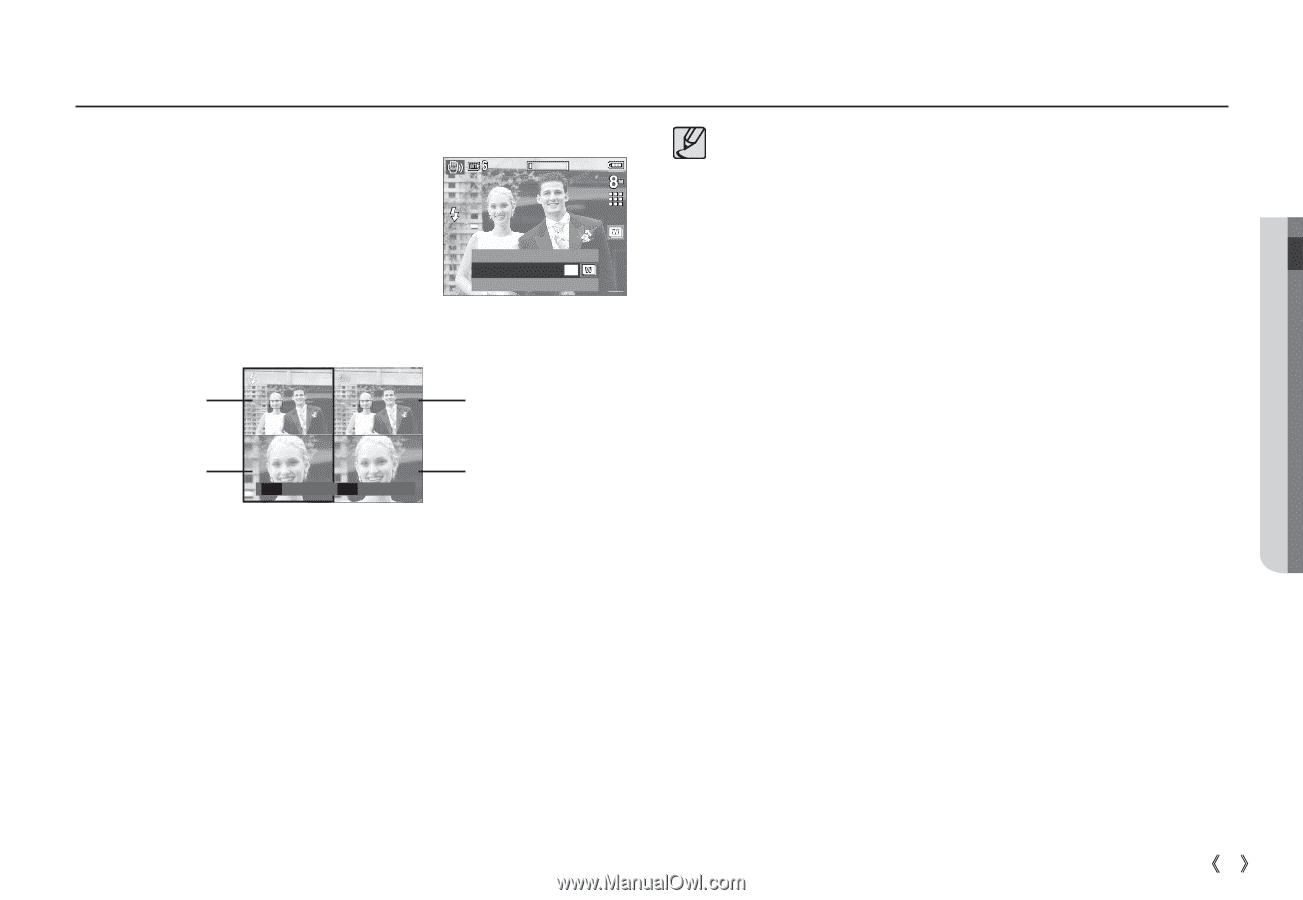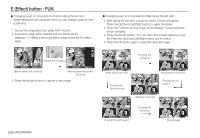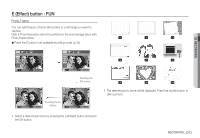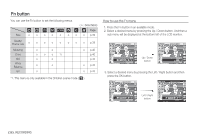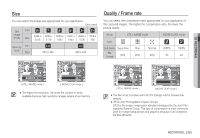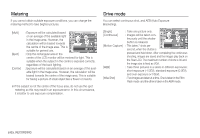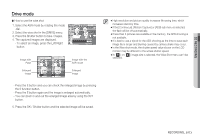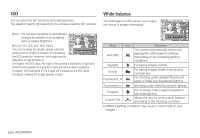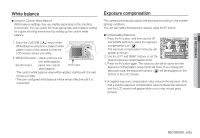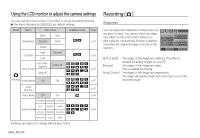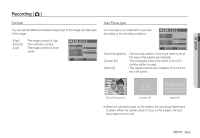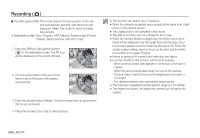Samsung S85 User Manual Ver.1.0 (English) - Page 42
Drive mode
 |
UPC - 044701008453
View all Samsung S85 manuals
Add to My Manuals
Save this manual to your list of manuals |
Page 42 highlights
02 RECORDING Drive mode Ê How to use the wise shot 1. Select the ASR mode by rotating the mode dial. 2. Select the wise shot in the [DRIVE] menu. 3. Press the Shutter button to take i mages. 4. The captured images are displayed. - To select an image, press the Left/Right button. DRIVE Wise Shot Image with Flash Enlarged image OK Save E Move Image with the ASR mode Enlarged image - Press the E button and you can check the enlarged image by pressing the 5 function button. - Press the E button again and the image is enlarged automatically. - You can zoom in and out the enlarged image area by using the W/T button. 5. Press the OK / Shutter button and the selected image will be saved. å High resolution and picture quality increases file saving time, which increases stand-by time. å If the [Continuous]. [Motion Capture] or [AEB] sub menu is selected, the flash will be off automatically. å If less than 3 pictures are available in the memory, the AEB shooting is not available. å It is best to use a tripod for the AEB shooting as the time to save each image file is longer and blurring caused by camera shake may occur. å In the Wise shot mode, the shutter speed value shown on the LCD monitor may be different to the actual shutter speed. å If ( ¬ ) or ( ) image size is selected, the Wise Shot menu can't be selected. RECORDING_ 41