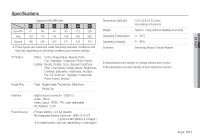Samsung S85 User Manual Ver.1.0 (English) - Page 94
About the software - software download
 |
UPC - 044701008453
View all Samsung S85 manuals
Add to My Manuals
Save this manual to your list of manuals |
Page 94 highlights
05 SOFTWARE About the software After inserting the CD-ROM provided with this camera into the CD-ROM drive, the following window should automatically run. Before connecting the camera to the PC, you should first install the camera driver. å Be sure to check the system requirements before installing the driver. å You should allow 5 ~ 10 seconds for running the automatic setup program according to the capability of your computer. If the frame does not appear, run the [Windows Explorer] and select [Installer.exe] in the CD-ROM Drive root directory. Ê Camera driver : This enables images to transfer between the camera and PC. This camera uses the USB Storage Driver as the camera driver. You can use the camera as a USB card reader. After installing the driver and connecting this camera to the PC, you can find [Removable Disk] in [Windows Explorer] or [My computer]. A USB Storage Driver is provided only for Windows. A USB Driver for MAC is not included with the Application CD. You can use the camera with Mac OS 10.0~10.4. Ê Samsung Master : This is the all-in-one multi media software solution. You can download, view, edit and save your digital images and movie clips with this software. This software is only compatible with Windows. SOFTWARE_ 93