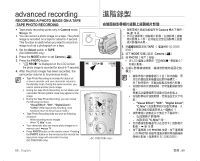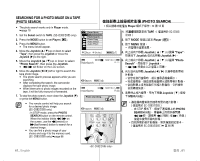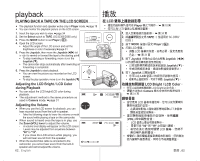Samsung SC-D382 User Manual (ENGLISH) - Page 61
DIGITAL ZOOM, Digital Zoom, ZOOMING IN AND OUT WITH DIGITAL ZOOM, DIGITAL ZOOM, Selecting
 |
UPC - 036725302082
View all Samsung SC-D382 manuals
Add to My Manuals
Save this manual to your list of manuals |
Page 61 highlights
ZOOMING IN AND OUT WITh DIGITAL ZOOM (DIGITAL ZOOM) DIGITAL ZOOM) • Maximum Digital Zoom works only in Camera mode. ➥page 18 • You can select the maximum zoom level in case you want to zoom to a level greater than 34x (the default setting) during Digital Zoom 僅可在 Camera 18 34 34x recording. Up to 34x zoom is performed optically, and after that, up to 1200x zoom is performed digitally. • The picture quality may deteriorate depending on how much you digitally zoom in on the subject. CARD TAPE (SC-D383/D385 only) MODE 1200 Digital Zoom Selecting the Digital Zoom 1. Set the Select switch to TAPE. (SC-D383/D385 only) 2. Press the MODE button to set Camera ( ). 3. Press the MENU button. • The menu list will appear. 1 TAPE SC-D383/ D385) CHG BATT. 2. 按下 MODE Camera ( ). 3. 按下 MENU 按鈕。 4. Move the Joystick up or down to select 4 Joystick "Camera", then press the Joystick or move the Joystick () to the right. 5. Move the Joystick up or down to select "Digital Zoom", then press the Joystick. 6. Move the Joystick up or down to select the desired zoom value "Off", "100x", "200x", "400x" or "1200x", then press the Joystick. • "Off": Only optical zoom is available up to 34x. 7. To exit, press the MENU button. • Move the Joystick up or down, or move the Zoom lever to use the digital zoom. • The digital zoom indicator appears. • Maximum digital zooming may result in lower picture quality. • You cannot set the Digital Zoom mode in the following modes. Please release these functions first Camera Mode Camera Program AE White Balance Visual Effect 16:9 Wide Macro DIS � Auto � Auto � Off � On � Off � Off Move Select MENU Exit Camera Mode Camera BLC Digital Zoom C.Nite Light Off 100x ✔ 200x 400x 1200x "Camera Joystick Joystick (). 5 Joystick Digital Zoom Joystick。 6 Joystick Off"、"100x"、"200x"、"400x" 或 "1200x Joystick。 • "Off 34x。 7 MENU 按鈕。 Joystick Digital Zoom 模 to set the Digital Zoom mode: "EASY.Q", "Mosaic", Move Select MENU Exit "Mirror", "Emboss2", "Pastel1", "Pastel2", "DIS" • The Digital Zoom mode does not work as following situations: - Tape Photo Recording (During recording a photo image on a tape) - While "EASY.Q", "Mosaic", "Mirror", "Emboss2", "Pastel1", "Pastel2" or "DIS" mode is in use. • When you set the DIS mode while Digital Zoom mode is in use, Digital Zoom mode will be released. • You cannot set the C.Nite mode while the Digital Zoom mode in use. 57_ English STBY SP 1166::99 WWiiddee 10Sec M 1/50 29 No Tape ! W 12:00 1.JAN.2008 0:00:10 60min S 16BIt T C.Nite 1/30 模式:"EASY.Q"、"Mosaic"、"Mirror"、 "Emboss2"、"Pastel1"、"Pastel2"、"DIS" EASY.Q"、"Mosaic"、"Mirror" 、 "Emboss2"、"Pastel1"、"Pastel2" 或 "DIS Digital Zoom DIS 模式、 Digital Zoom 模式。 Digital Zoom C.Nite 57