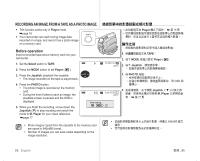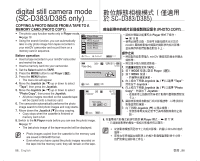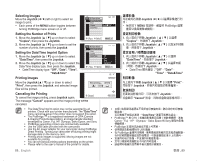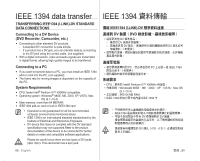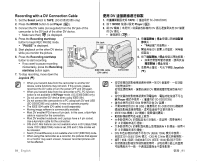Samsung SC-D382 User Manual (ENGLISH) - Page 90
Photo Copy, Copying A Photo Image From A Tape To A, Memory Card Photo Copy - minidv digital camcorder
 |
UPC - 036725302082
View all Samsung SC-D382 manuals
Add to My Manuals
Save this manual to your list of manuals |
Page 90 highlights
digital still camera mode (SC-D383/D385 only) 於 SC-D383/D385) COPYING A PhOTO IMAGE FROM A TAPE TO A MEMORY CARD (PhOTO COPY) PhOTO COPY) • The photo copy function works only in Player mode. ➥page 18 • Using the search function, you can automatically take in only photo image from tapes recorded in Player Mode Tape Photo Search Photo Copy Audio Select Player ➥ 第 18 頁 miniDV your miniDV camcorder and record them on a Audio Effect memory card in sequence. 操作之前 Before operation • Insert a tape recorded in your miniDV camcorder Move Select MENU Exit miniDV 錄影帶。 and rewind the tape. • Insert a memory card into your camcorder. 1. Set the Select switch to TAPE. 2. Press the MODE button to set Player ( ). 3. Press the MENU button. SP 0:03:30:23 Photo Cooy 10Sec Photo searching... M 1/50 No Tape ! 57min S 16Bit 1 TAPE。 2. 按下 MODE Player ( ). 3. 按下 MENU 按鈕。 • The menu list will appear. 4. Move the Joystick up or down to select 29 W T Back MENU Exit 4 Joystick Tape Joystick。 "Tape", then press the Joystick. 5 Joystick Photo 5. Move the Joystick up or down to select STOP SP 3/3 Copy Joystick。 "Photo Copy", then press the Joystick. Pho[1to+2C]opy 56min • All photo images recorded on the cassette tape S 16BIt 卡上。 will be copied onto a memory card. 6. The camcorder automatically performs the photo Now coping... 6 image search to find photo images and copy starts. AV In 7 Joystick 7. Move down the Joystick (▼) to stop copying. • Copy stops when the cassette is finished or 12:00B1a.JcAkN.2008MENU Exit 製。 memory card is full. 8. Switch to the M.Player mode before you can see the photo image. ➥page 77 8 M.Player 77 • The last photo image of the tape-recorded will be displayed. 640x480 格式 • Photo images copied from the cassette to the memory card are saved in 640x480 format. • Even when you have copied the photo images recorded on the tape into the memory card, they still remain on the tape. 86_ English 臺灣 _86