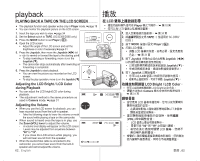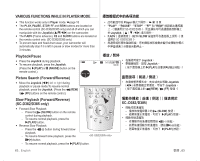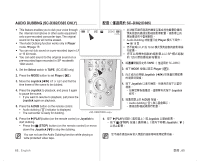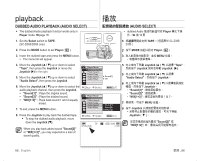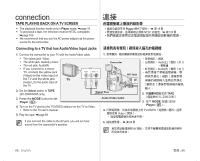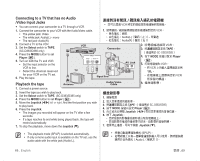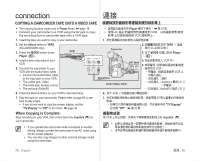Samsung SC-D382 User Manual (ENGLISH) - Page 71
Audio Effect
 |
UPC - 036725302082
View all Samsung SC-D382 manuals
Add to My Manuals
Save this manual to your list of manuals |
Page 71 highlights
AUDIO EFFECT • Audio effect function works only in Player mode. ➥page 18 • Audio effect provides various playback effects to audio signals stored on a tape. AUDIO EFFECT • Audio effect Player 18 頁 • Audio effect 果。 1. Set the Select switch to TAPE. (SC-D383/D385 only) 2. Press the MODE button to set Player ( ). 3. Insert the recorded tape and press the MENU button. 4. Move the Joystick up or down to select "Tape", then press the Joystick or move the Joystick () to the right. 5. Move the Joystick up or down to select "Audio Effect", then press the Joystick. 6. Move the Joystick up or down to select the audio effect channel, then press the Joystick. • "Off": Disables the function. • "Voice": Highlights the human voice. • "Music": Highlights the sound by enhancing the bass and treble. • "Wide": Magnifies the stereo effect by enhancing the left and right sounds. • "Echo": Gives an echo effect. Player Mode Tape Photo Search Photo Copy Audio Select Audio Effect � Sound[1] � Off 1 TAPE SC-D383/ D385) 2. 按下 MODE Player ( ). 3 MENU 按鈕。 Move Select MENU Exit 4 Joystick Tape Joystick Joystick (). Player Mode Tape Photo Search Photo Copy Audio Select Audio Effect Off ✔ Voice Music Wide Echo Move Select MENU Exit MIX[1+2] STOP SP 0:00:20:23 60min V S 16BIt 5 Joystick Audio Effect Joystick。 6 Joystick Joystick。 •"Off Voice Music Wide Echo 7 MENU 按鈕。 AV In 7. To exit, press the MENU button. 12:00 1.JAN.2008 • We recommended connecting to stereo devices (TV, speakers) for better audio effects. • Audio effect function is not available DV connection. • 採用 DV 67_ English 臺灣 _67