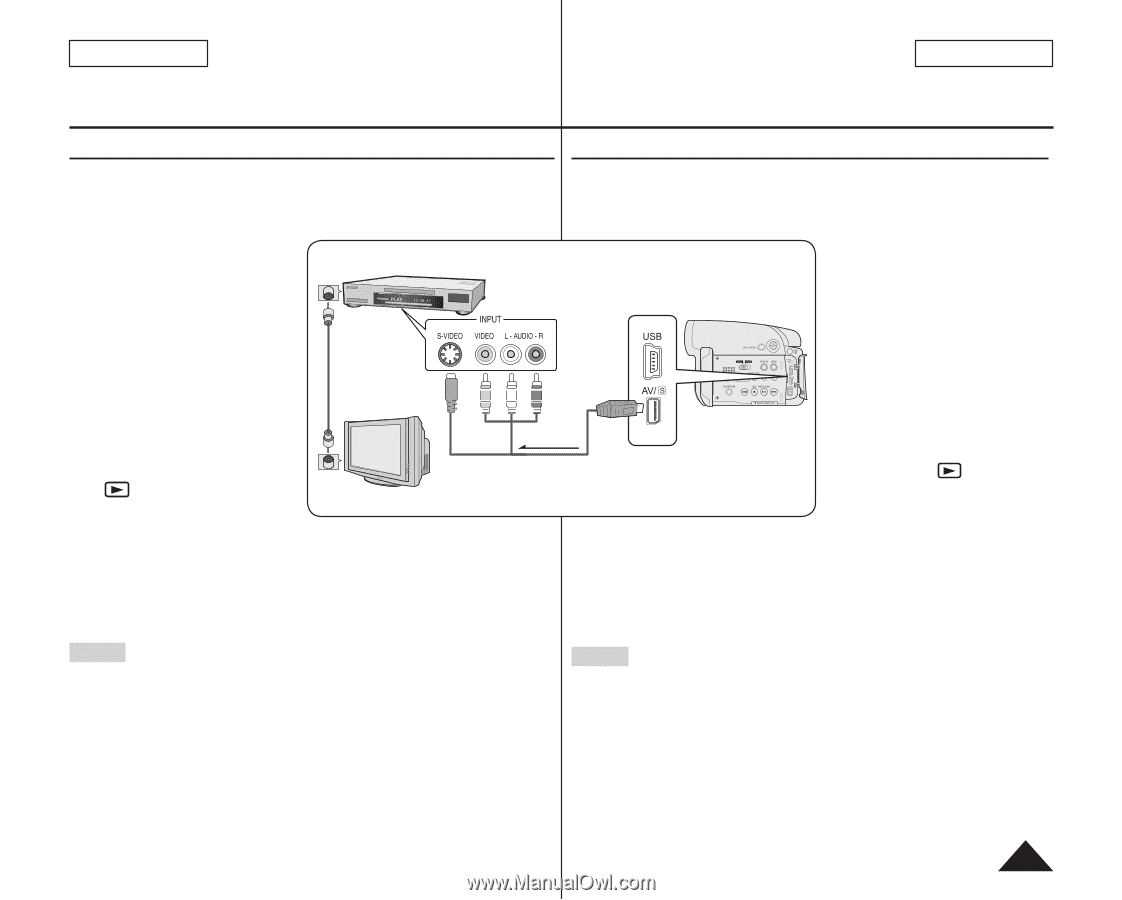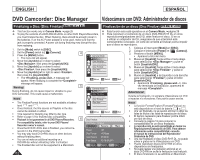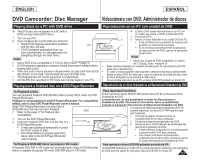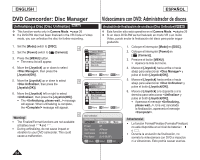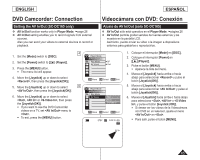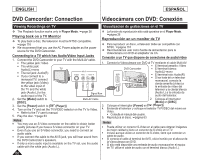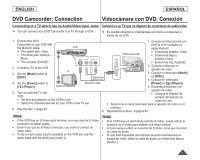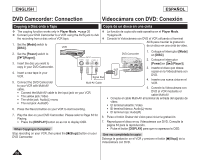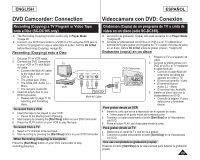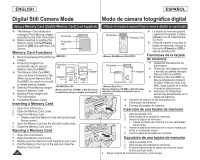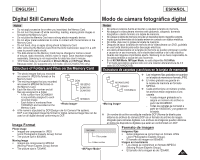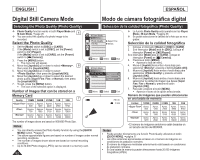Samsung SC-DC163 User Manual (ENGLISH) - Page 87
Connecting to a TV which has no Audio/Video Input Jacks, Conexión a un TV que no dispone de
 |
View all Samsung SC-DC163 manuals
Add to My Manuals
Save this manual to your list of manuals |
Page 87 highlights
ENGLISH ESPAÑOL DVD Camcorder: Connection Videocámara con DVD: Conexión Connecting to a TV which has no Audio/Video Input Jacks Conexión a un TV que no dispone de conectores de audio/video You can connect your DVD Camcorder to a TV through a VCR. Es posible conectar la Videocámara con DVD a un televisor a través de un VCR. 1. Connect the DVD 1. Conecte la Videocámara con Camcorder to your VCR with the Multi-AV cable. VCR DVD al VCR mediante el cable Multi-AV. The yellow jack: Video The white jack: Audio(L) - DVD Camcorder El terminal amarillo: Vídeo El terminal blanco: Mono Audio(L)-mono The red jack: Audio(R) El terminal rojo: Audio(R) 2. Connect a TV to the VCR. TV 3. Set the [Mode] switch to [DISC]. Signal flow 2. Conecte el televisor al aparato de vídeo. 3. Coloque el interruptor [Mode] en [DISC]. 4. Coloque el interruptor 4. Set the [Power] switch to [ (Player)]. Antenna Multi-AV Cable [Power] en [ (Player)]. 5. Encienda el televisor y el 5. Turn on both the TV and VCR. Set the input selector on the VCR to Line. Select the channel reserved for your VCR on the TV set. aparato de vídeo. Coloque el selector de entrada del aparato de vídeo en Line. Seleccione el canal reservado para el aparato de vídeo en el 6. Play the disc. page 63 televisor. 6. Reproduzca el disco. página 63 Notes If the VCR has an S-Video input terminal, you may use the S-Video connector for better quality. Even if you use an S-Video connector, you need to connect an audio cable. If only a mono audio input is available on the VCR set, use the audio cable with the white jack (Audio L). Notas Si el VCR tiene un terminal de entrada S-Video, puede utilizar el conector de S-Video para obtener una mejor calidad. Incluso aunque utilice un conector de S-Video, tiene que conectar un cable de audio. Si sólo está disponible una entrada de audio monoaural en el equipo de vídeo, utilice el cable de audio con el terminal blanco (Audio L). 87