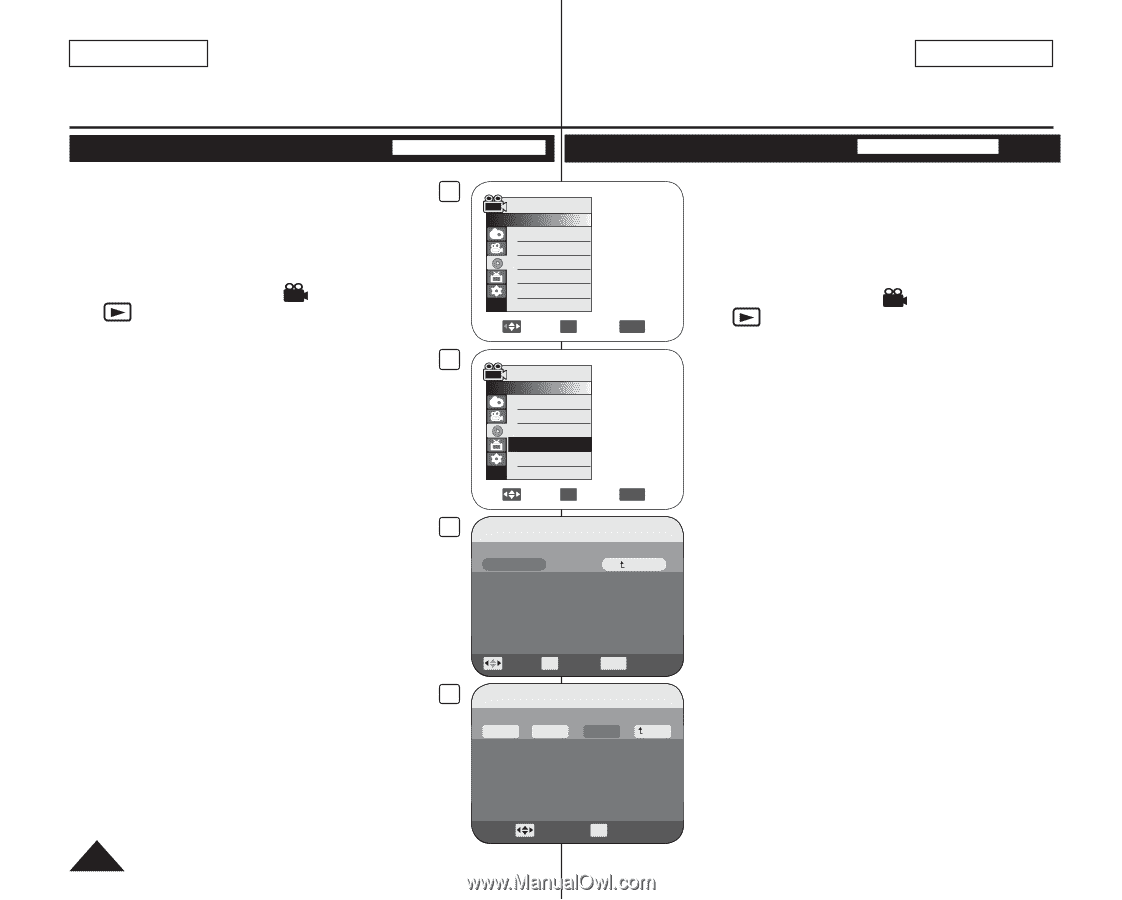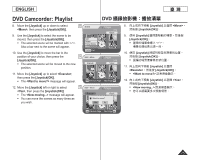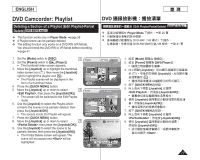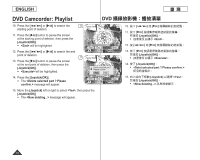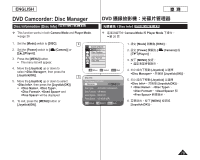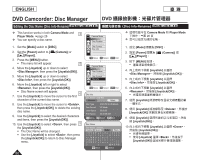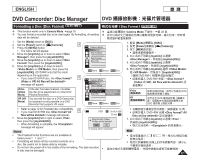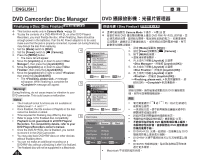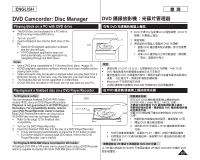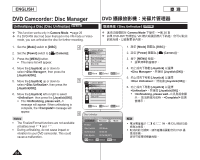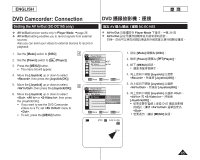Samsung SC-DC163 User Manual (ENGLISH) - Page 80
DVD 攝錄放影機:光碟片管理器
 |
View all Samsung SC-DC163 manuals
Add to My Manuals
Save this manual to your list of manuals |
Page 80 highlights
ENGLISH 臺 灣 DVD Camcorder: Disc Manager DVD Editing the Disc Name (Disc Info-Rename) DVD-RW/+RW/-R/+R DL Disc Info-Rename) DVD-RW/+RW/-R/+R DL This function works in both Camera Mode and 4 Player Mode. page 26 You can specify a disc name. 1. Set the [Mode] switch to [DISC]. 2. Set the [Power] switch to [ (Camera)] or [ (Player)]. 3. Press the [MENU] button. The menu list will appear. 5 4. Move the [Joystick] up or down to select , then press the [Joystick(OK)]. 5. Move the [Joystick] up or down to select , then press the [Joystick(OK)]. 6. Move the [Joystick] left or right to select , then press the [Joystick(OK)]. Disc Name screen will appear. 6 7. Use the [Joystick] to move the cursor to the first character of the current disc name. 8. Use the [Joystick] to move the cursor to , then press the [Joystick(OK)] to delete the existing disc name. 9. Use the [Joystick] to select the desired characters and items, then press the [Joystick(OK)]. 10. Use the [Joystick] to select , then press 10 the [Joystick(OK)]. The Disc Name will be changed. Use the [Joystick] to select , then press the [Joystick(OK)] to return to Disc Manager menu. Camera Mode ►Disc Manager Disc Finalize Disc Unfinalize Disc Format Disc Info Move OK Select MENU Exit Camera Mode ►Disc Manager Disc Finalize Disc Unfinalize Disc Format Disc Info Move OK Select MENU Exit Disc lnfo Disc Name : DVD-RW Rename Back Disc Type Disc Format Used Space Free Space DVD-RW (Unfinalized) VR Mode 00:02:20 00:16:08 (SP) Move OK Select MENU Exit Disc Name Disc Name : Science_ Delete Space Done Back ABCDE FGH I J K LMNO PQRS T U VWX Y Z abcde f gh i j k l mn o pq r s t u vwx y z 12345 67890 Move OK Select Camera Mode 和 Player Mode 26 頁 1. 設定 [Mode DISC]。 2. 設定 [Power Camera)] 或 [ (Player)]。 3. 按下 [MENU 4 Joystick Disc Manager Joystick(OK)]。 5 Joystick Disc Info Joystick(OK)]。 6 Joystick Rename Joystick(OK 7. 使用 [Joystick 8. 使用 [Joystick Delete Joystick(OK 9. 使用 [Joystick Joystick(OK)]。 10 Joystick Done Joystick(OK Joystick] 選擇