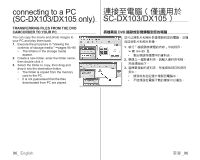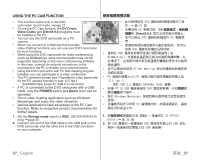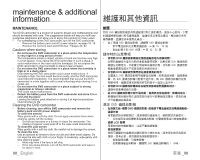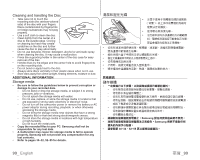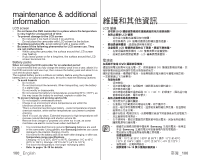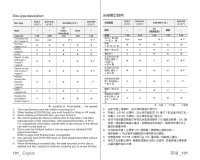Samsung SC DX103 User Manual (ENGLISH) - Page 102
Transferring Files From The Dvd, Camcorder To Your Pc
 |
UPC - 036725302075
View all Samsung SC DX103 manuals
Add to My Manuals
Save this manual to your list of manuals |
Page 102 highlights
connecting to a PC (SC-DX103/DX105 only) TRANSFERRING FILES FROM THE DVD CAMCORDER TO YOUR PC You can copy the movie and photo images to your PC and play them back. 1. Execute the procedure in "Viewing the contents of storage media." pages 94~95 • The folders in the storage media appear. 2. Create a new folder, enter the folder name, then double click it. 3. Select the folder to copy, then drag and drop it into the destination folder. • The folder is copied from the memory card to the PC. • It is not guaranteed that the files downloaded from PC are played. SC-DX103/DX105) DVD 1 94~95 2 3 96_ English 臺灣 _96

connecting to a PC
(SC-DX103/DX105 only)
將檔案從
DVD
攝錄放影機傳輸到您的電腦
您可以將影片和相片影像複製到您的電腦,並播
放這些影片和相片影像。
1.
執行「檢視儲存媒體的內容」中的程序。
第
94~95
頁
•
會出現儲存媒體中的資料夾。
2.
要建立一個新資料夾,請輸入資料夾名稱,
然後連按兩下。
3.
選擇要複製的資料夾,然後拖放到目的資料
夾中。
•
將資料夾從記憶卡複製到電腦中。
•
不能保證從電腦下載的檔案可以播放。
96
_ English
臺灣
_
96
TRANSFERRING FILES FROM THE DVD
CAMCORDER TO YOUR PC
You can copy the movie and photo images to
your PC and play them back.
1.
Execute the procedure in “Viewing the
contents of storage media.”
pages 94~95
•
The folders in the storage media
appear.
2.
Create a new folder, enter the folder name,
then double click it.
3.
Select the folder to copy, then drag and
drop it into the destination folder.
•
The folder is copied from the memory
card to the PC.
•
It is not guaranteed that the files
downloaded from PC are played.
連接至電腦(僅適用於
SC-DX103/DX105
)