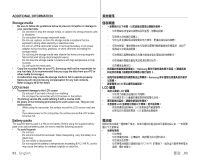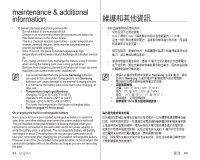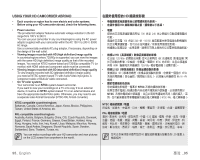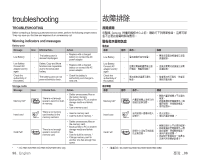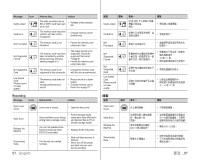Samsung SC-HMX10C User Manual (user Manual) (ver.1.0) (English, Chinese) - Page 106
troubleshooting
 |
View all Samsung SC-HMX10C manuals
Add to My Manuals
Save this manual to your list of manuals |
Page 106 highlights
troubleshooting Message Icon Informs that... Action Activate remote control. Remote function was set to • Set "Remote" function to off. "On." Number of video files is full. Cannot record video. Number of photo files is full. Cannot take a photo. Folder and file number - reached to its limitation and • Set "File No." to "Reset." you can not record. Folder and file number - reached to its limitation and • Set "File No." to "Reset." you can not take a picture. 故障排除 訊息 圖示 Activate remote control. Number of video files is full.Cannot record - video. Number of video files is full.Cannot take a - photo. 表示... 措施 • 將「Remote On」。 • 將「File No Reset」。 • 將「File No Reset」。 Playback Message Icon Not enough free space in Memory. * - Not enough free space in Card. - Different format - Read Error - Informs that... Action File editing functions can not be performed because free space of built-in memory is not enough. • Delete unnecessary files on the storage media. • Back-up files to PC or another storage media and delete files. File editing function can not be performed because free space of memory card is not enough. • Delete unnecessary files on the storage media. • Back-up files to PC or another storage media and delete files. Combine function can not be performed because two files format is differnet each other. • It is not possible to combine two files that have different recording format. Some problems occur during reading data from storage media. • Format storage media using menu item after back-up important files to PC or another storage device. • *: SC-HMX10A/HMX10C/HMX10CN/HMX10ED only 播放 訊息 圖示 Not enough free space in Memory.* - Not enough free space in Card. - Different format - 表示... 措施 Read Error - SC-HMX10A/HMX10C/HMX10CN/HMX10ED 98_ English 臺灣 _98