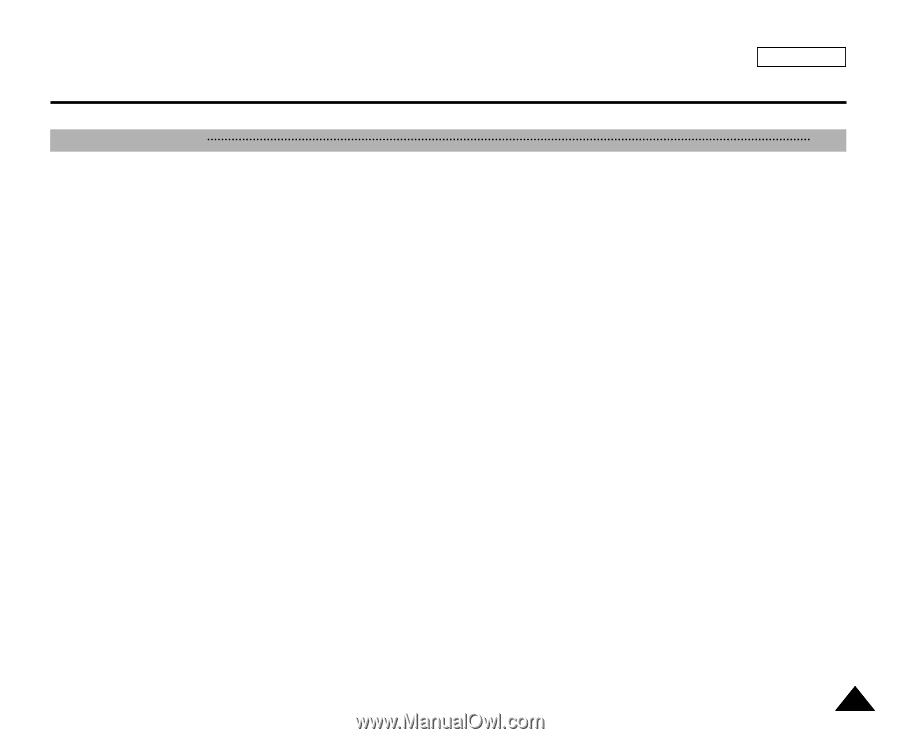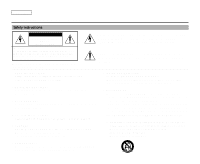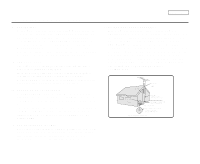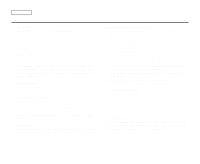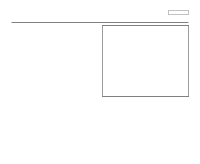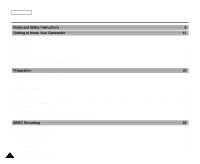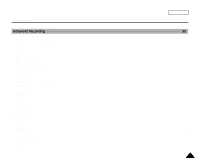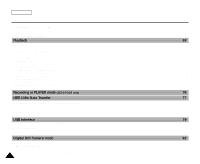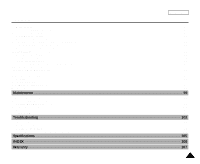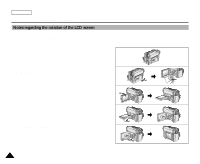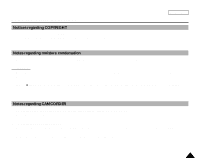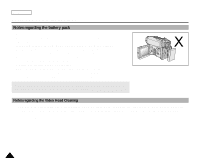ENGLISH
Contents
3
3
Controlling Sound from the Speaker
........................................................................................................................................................................................
34
Use of various Functions
...........................................................................................................................................................................................................
35
Setting menu items
..............................................................................................................................................................................................................
35
Set the camcorder to CAM or PLAYER mode and M.REC or M.PLAY mode
....................................................................................................................
35
Availability of functions in each mode
.................................................................................................................................................................................
36
CLOCK SET
.......................................................................................................................................................................................................................
37
WL. REMOTE
.....................................................................................................................................................................................................................
38
BEEP SOUND
....................................................................................................................................................................................................................
39
SHUTTER SOUND
...............................................................................................................................................................................................................
40
DEMONSTRATION
............................................................................................................................................................................................................
41
PROGRAM AE
...................................................................................................................................................................................................................
42
Setting the PROGRAM AE
..................................................................................................................................................................................................
43
WHT. BALANCE (WHITE BALANCE)
................................................................................................................................................................................
44
Zooming In and Out with DIGITAL ZOOM
..........................................................................................................................................................................
45
Zooming In and Out
.............................................................................................................................................................................................................
45
Digital Zoom
........................................................................................................................................................................................................................
46
DIS (Digital Image Stabilizer)
..............................................................................................................................................................................................
47
DSE (Digital Special Effects) SELECT
................................................................................................................................................................................
48
Selecting an effect
...............................................................................................................................................................................................................
49
REC MODE
........................................................................................................................................................................................................................
50
AUDIO MODE
.....................................................................................................................................................................................................................
51
WIND CUT
..........................................................................................................................................................................................................................
52
DATE/TIME
.........................................................................................................................................................................................................................
53
TV DISPLAY
.......................................................................................................................................................................................................................
54
Using Quick Menu
....................................................................................................................................................................................................................
55
Setting the Quick menu
.......................................................................................................................................................................................................
56
SHUTTER SPEED & EXPOSURE
....................................................................................................................................................................................
57
SLOW SHUTTER(Low Shutter Speed)
...................................................................................................................................................................................
58
EASY Mode (for Beginners)
......................................................................................................................................................................................................
59
MF/AF (Manual Focus/Auto Focus)
..........................................................................................................................................................................................
60
Auto Focusing
......................................................................................................................................................................................................................
60
Manual Focusing
.................................................................................................................................................................................................................
60
BLC (Back Light Compensation)
...............................................................................................................................................................................................
61
Fade In and Out
.........................................................................................................................................................................................................................
62
To Start Recording
...............................................................................................................................................................................................................
62
To Stop Recording (use FADE IN / FADE OUT)
................................................................................................................................................................
62
Audio dubbing
...........................................................................................................................................................................................................................
63
Dubbing sound
......................................................................................................................................................................................................................
63
Dubbed Audio Playback
......................................................................................................................................................................................................
64
PHOTO Image Recording
.........................................................................................................................................................................................................
65
Advanced Recording
35