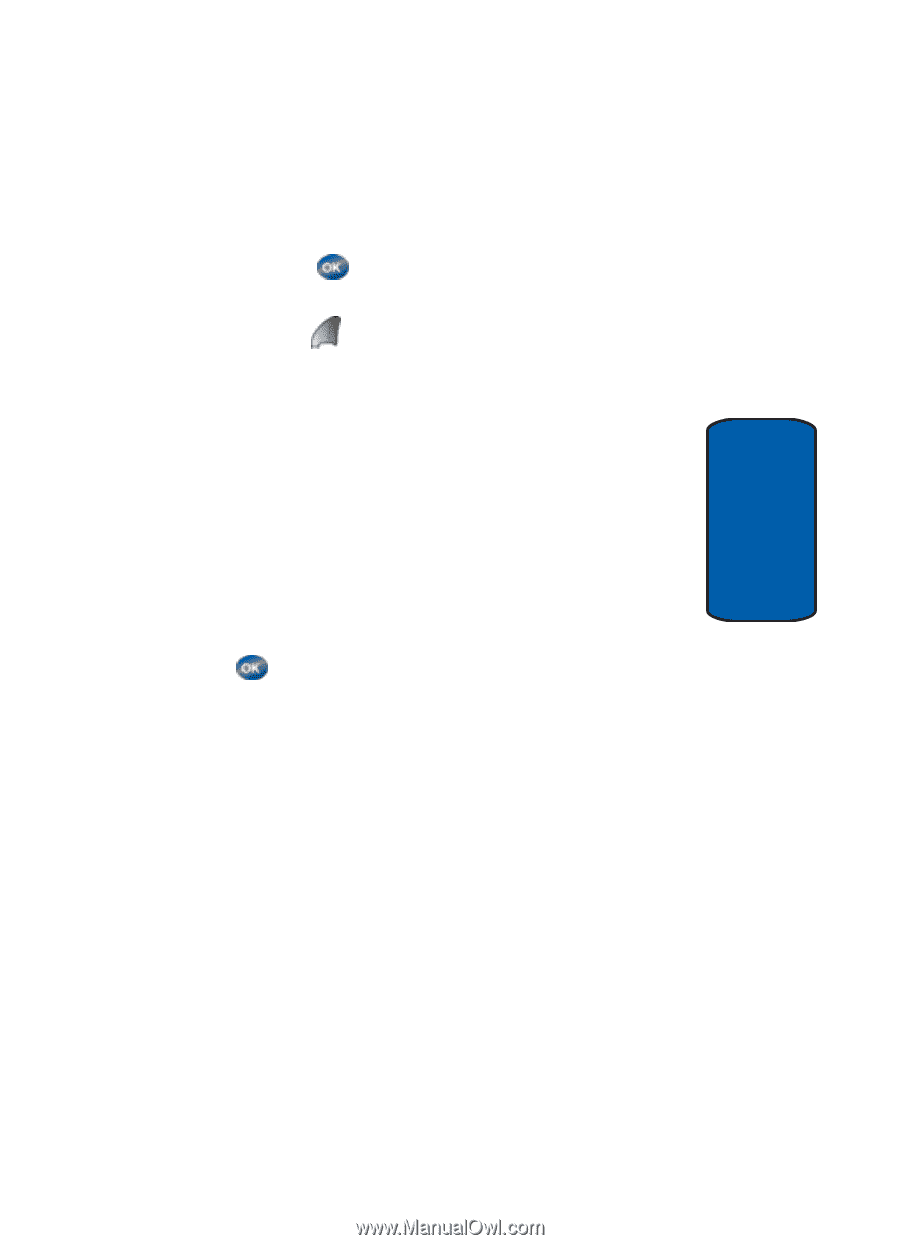Samsung SCH-A570 User Manual (user Manual) (ver.f5) (English) - Page 95
Reply, Forward, Erase, Save Text, Save Msg, Save Contact, Block Sender, Options
 |
View all Samsung SCH-A570 manuals
Add to My Manuals
Save this manual to your list of manuals |
Page 95 highlights
Section 9 Message Folders 2. Use the navigation keys to highlight an incoming message that you wish to view. 3. Press the key to view the highlighted message. 4. While viewing your message, press the Options (left) soft key ( ), The following options appear in the display: ⅷ Reply-Lets you reply to a message. ⅷ Forward-Lets you forward the message to other Email addresses or phone numbers. ⅷ Erase-Erases the selected message. ⅷ Save Text-Saves text in the message to Quick Text. ⅷ Save Msg-Save the message to the Saved message folder. ⅷ Save Contact-Save the sender's number to your Contacts. ⅷ Block Sender-Block future messages from the sender. 5. Use the navigation keys to highlight an option. Press the key to perform the function for the highlighted option. Section 9: Messaging 95