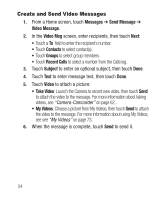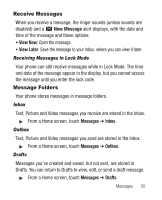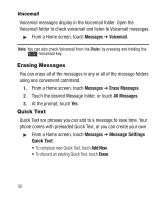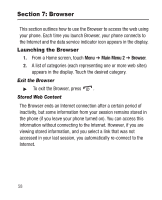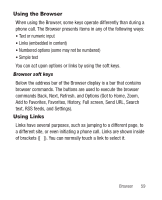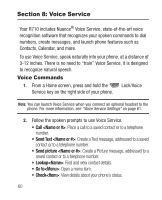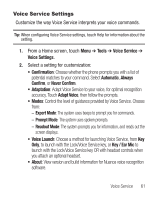Samsung SCH-R710 User Manual (user Manual) (ver.f6) (English) - Page 60
Voicemail, Erasing Messages, Quick Text
 |
View all Samsung SCH-R710 manuals
Add to My Manuals
Save this manual to your list of manuals |
Page 60 highlights
Voicemail Voicemail messages display in the Voicemail folder. Open the Voicemail folder to check voicemail and listen to Voicemail messages. ᮣ From a Home screen, touch Messages ➔ Voicemail. Note: You can also check Voicemail from the Dialer, by pressing and holding the Voicemail key. Erasing Messages You can erase all of the messages in any or all of the message folders using one convenient command. 1. From a Home screen, touch Messages ➔ Erase Messages. 2. Touch the desired Message folder, or touch All Messages. 3. At the prompt, touch Yes. Quick Text Quick Text are phrases you can add to a message to save time. Your phone comes with preloaded Quick Text, or you can create your own . ᮣ From a Home screen, touch Messages ➔ Message Settings Quick Text. • To compose new Quick Text, touch Add New. • To discard an existing Quick Text, touch Erase. 56