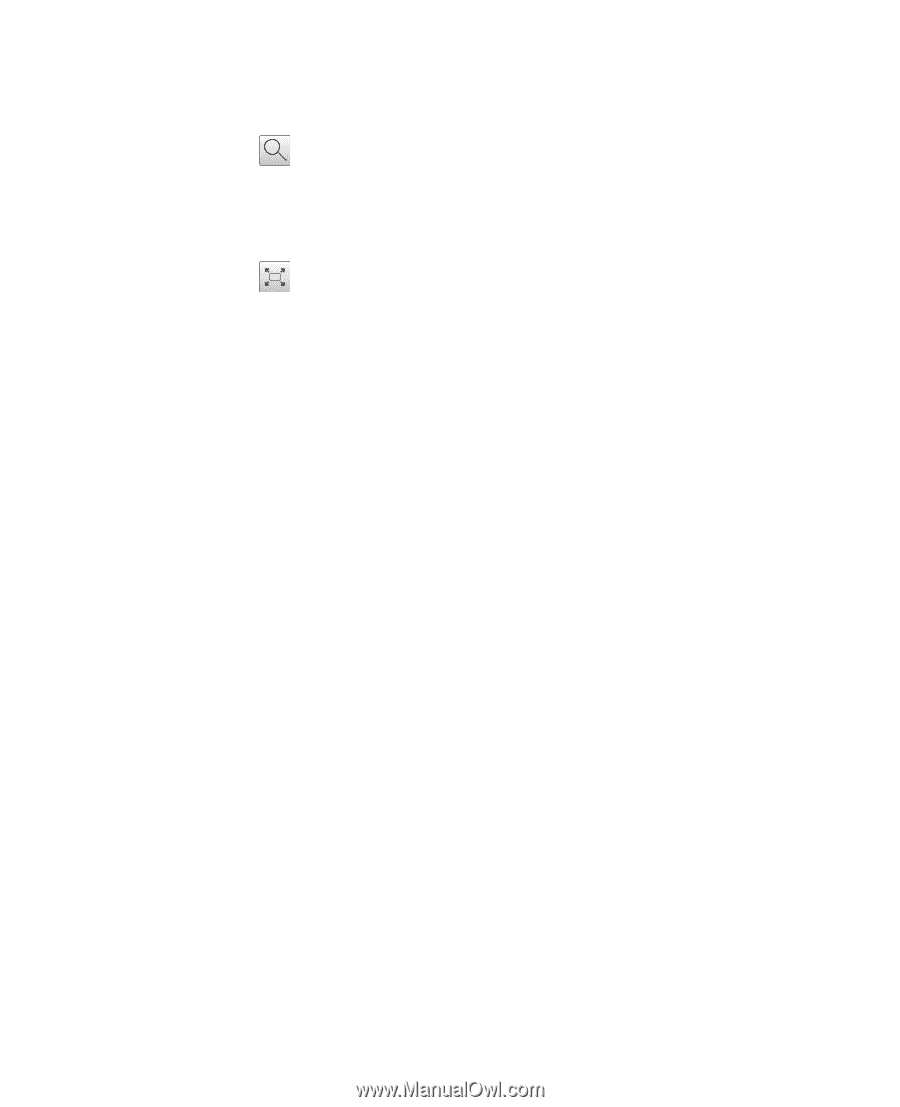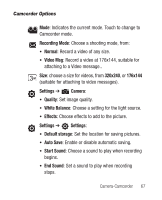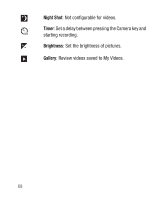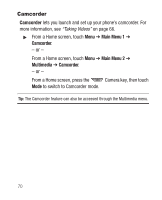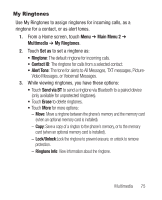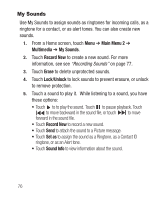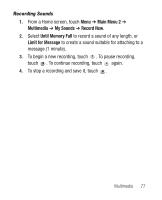Samsung SCH-R710 User Manual (user Manual) (ver.f6) (English) - Page 76
Camera, Erase, Move to Card, Rename, Lock/Unlock, Print, Slideshow, Image Info, Full screen, Set
 |
View all Samsung SCH-R710 manuals
Add to My Manuals
Save this manual to your list of manuals |
Page 76 highlights
4. Touch a picture to view it. While viewing a picture, you have these options: • Touch to launch Zoom mode. While in Zoom mode, touch and drag your finger up on the picture to zoom in, or touch and drag down to zoom out. Double-tap on the picture to zoom all the way out or all the way in. • Touch to view the picture in Full screen mode. • Touch Send to send the picture in a Picture message or Via Bluetooth. • Touch Set as to set the picture as Picture ID for a contact, or as a Home screen wallpaper. • Touch More for more options: - Camera: Launch the Camera to take new pictures. - Erase: Erase the picture. - Move to Card: Move the picture from the phone's memory to the memory card (when an optional memory card is installed). - Copy to Card: Save a copy of the picture from the phone's memory to the memory card (when an optional memory card is installed). - Rename: Change the name of the picture (for pictures taken with the Camera). - Lock/Unlock: Lock the picture to prevent erasure, or unlock. - Print: Print the picture to a paired Bluetooth printer. - Slideshow: View pictures as a slideshow. - Image Info: View information about the picture. 72