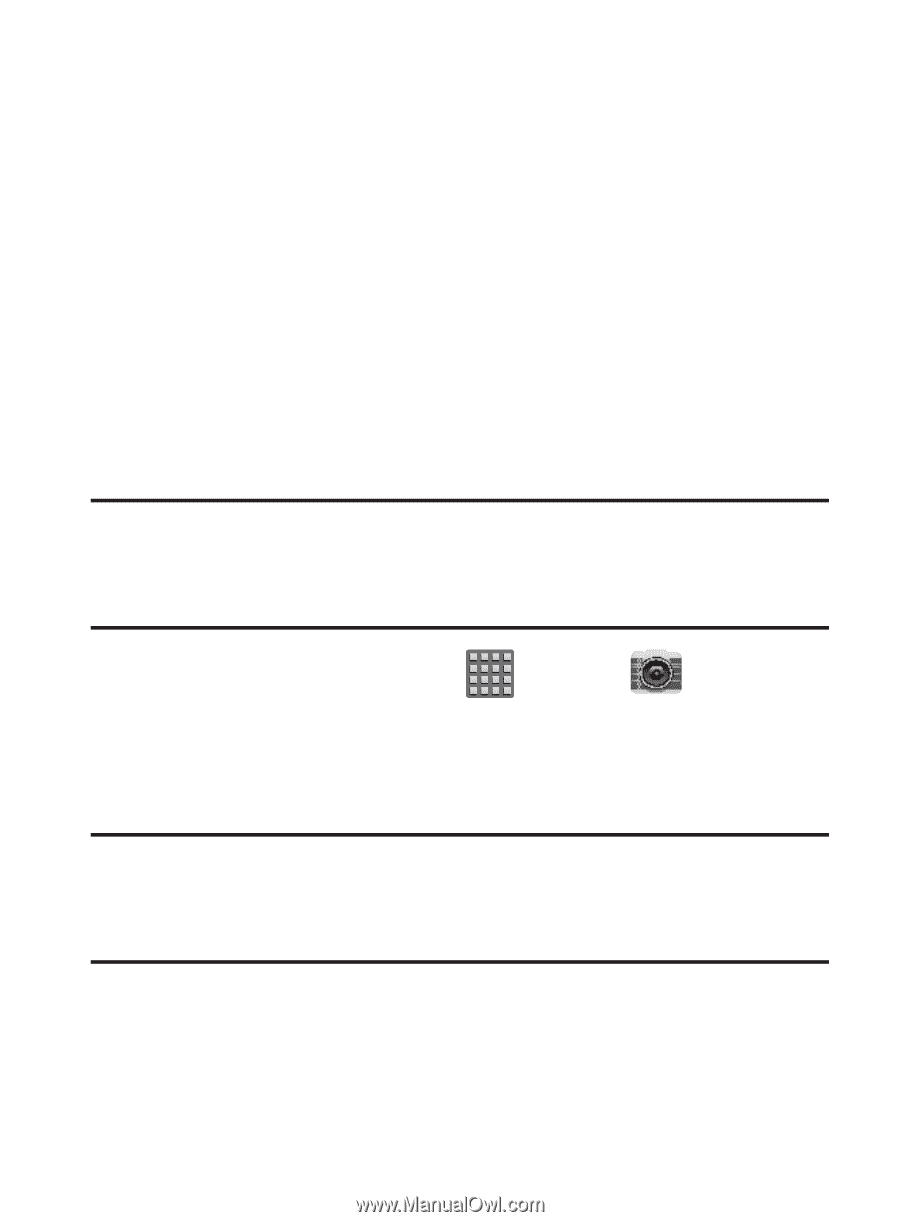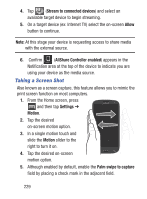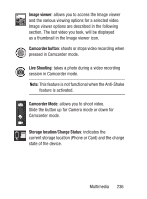Samsung SCH-S960L User Manual Tracfone Sch-s960l Galaxy S Iii English User Man - Page 236
Using the Camcorder, Shooting Video
 |
View all Samsung SCH-S960L manuals
Add to My Manuals
Save this manual to your list of manuals |
Page 236 highlights
5. Touch and drag the crop box anywhere on the picture. Touch and drag the sides of the crop box to zoom in or out to create a cropped area. 6. Tap Done to assign the wallpaper image. - or - Tap Cancel to stop without updating the wallpaper image. Using the Camcorder In addition to taking photos, the camera also doubles as a camcorder that also allows you to record, view, and send high definition videos. Shooting Video Tip: When shooting video in direct sunlight or in bright conditions, it is recommended that you provide your subject with sufficient light by having the light source behind you. 1. From the Home screen, tap (Apps) ➔ (Camera) to activate the camera mode. 2. Tap and slide the Camera mode button down to Camcorder Mode. Important! If the Camcorder mode won't activate, turn of Share shot by access the camera Shooting mode menu and choosing the Single shot option. 3. Using the device's main display screen as a viewfinder, adjust the image by aiming the camcorder at the subject. 231