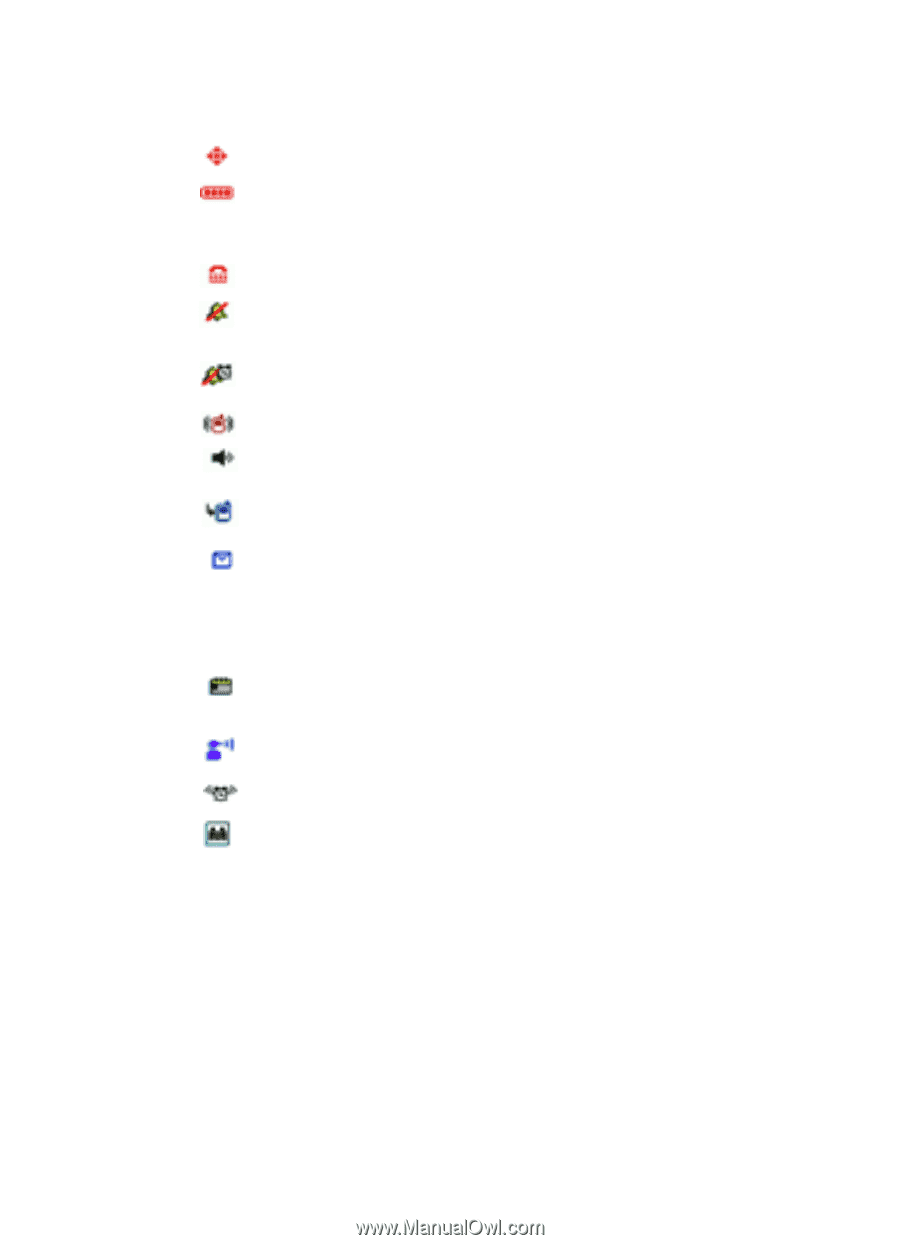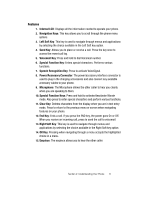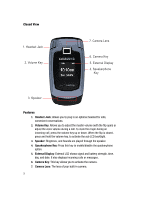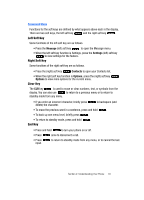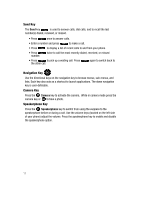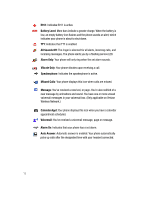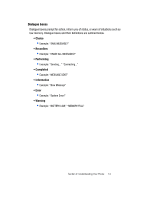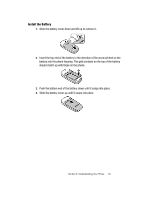Samsung SCH U340 User Manual (ENGLISH) - Page 16
Battery Level, All Sounds Off, Alarm Only, Vibrate Only, Speakerphone, Missed Calls, Message
 |
UPC - 635753463200
View all Samsung SCH U340 manuals
Add to My Manuals
Save this manual to your list of manuals |
Page 16 highlights
E911: Indicates E911 is active. Battery Level: More bars indicate a greater charge. When the battery is low, an empty battery icon flashes and the phone sounds an alert, which indicates your phone is about to shut down. TTY: Indicates that TTY is enabled. All Sounds Off: The ringer is silenced for all alerts, incoming calls, and incoming messages. The phone alerts you by a flashing service LED. Alarm Only: Your phone will only ring when the set alarm sounds. Vibrate Only: Your phone vibrates upon receiving a call. Speakerphone: Indicates the speakerphone is active. Missed Calls: Your phone displays this icon when calls are missed. Message: You've received a new text, or page. You're also notified of a new message by animations and sound. You have one or more unread voicemail messages in your voicemail box. (Only applicable on Verizon Wireless Network.) Calendar Appt: Your phone displays this icon when you have a calendar appointment scheduled. Voicemail: You've received a voicemail message, page or message. Alarm On: Indicates that your phone has a set alarm. Auto Answer: Automatic answer is enabled. Your phone automatically picks up calls after the designated time with your headset connected. 13