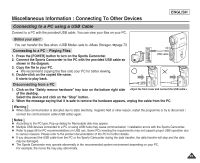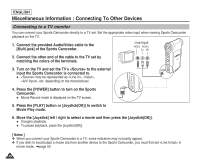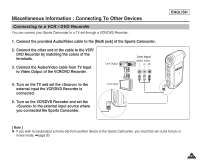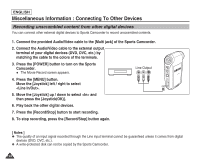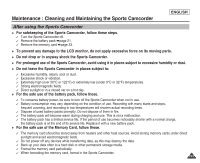Samsung SCX300L User Manual (ENGLISH) - Page 102
Ulead Video Studio, Click MediaOne Gallery in the Setup menu.
 |
UPC - 036725301788
View all Samsung SCX300L manuals
Add to My Manuals
Save this manual to your list of manuals |
Page 102 highlights
ENGLISH Miscellaneous Information : Installing Software Application Installation - MediaOne Gallery Installation 1. Click "MediaOne Gallery" in the Setup menu. ◆ This is an integrated file and multimedia management tool. Easy file management with MediaOne Gallery; you can manage all media files in the unit of album and sort them by date, type and size, etc. Application Installation - Quick Time 1. Click "Quick Time" on the Setup screen. ◆ QuickTime is Apple's technology for handling movie, sound, animation, graphics, text, music, and even 360-degree virtual reality (VR) scenes Ulead Video Studio Setting up Ulead Video Studio After inserting the CD, the setup screen displays automatically. Follow the instruction to start installation. It is a video editing tool that allows users to edit movie files. [ Notes ] ✤ Please install by using the Software CD that came with this Sports Camcorder. We do not guarantee compatibility for different CD versions. ✤ For movie playback on a PC, install software in this order : DV Driver - DirectX 9.0 - Video Codec ✤ For movie editing, use the Ulead Video Studio. ✤ For PC Cam use, it is required to install the DV Driver installation is required. ✤ You have to install "DV Driver", "Video Codec" and "DirectX 9.0" to run DV Media Pro properly. ✤ If a message saying "Digital Signature not found" or something similar appears, ignore the message and continue with the installation. 98