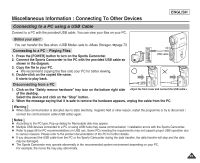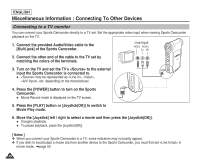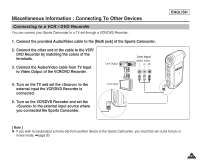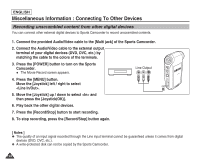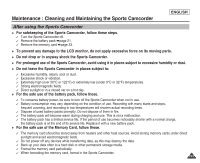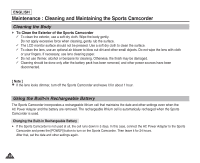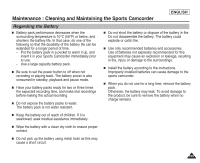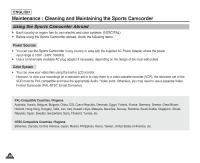Samsung SCX300L User Manual (ENGLISH) - Page 105
Connecting to a VCR / DVD Recorder, to Video Output of the VCR/DVD Recorder.
 |
UPC - 036725301788
View all Samsung SCX300L manuals
Add to My Manuals
Save this manual to your list of manuals |
Page 105 highlights
Miscellaneous Information : Connecting To Other Devices Connecting to a VCR / DVD Recorder You can connect your Sports Camcorder to a TV set through a VCR/DVD Recorder. 1. Connect the provided Audio/Video cable to the [Multi jack] of the Sports Camcorder. 2. Connect the other end of the cable to the VCR/ DVD Recorder by matching the colors of the terminals. 3. Connect the Audio/Video cable from TV Input to Video Output of the VCR/DVD Recorder. Line Output Line Input VIDEO AUDIO (L) (R) 4. Turn on the TV and set the to the external input the VCR/DVD Recorder is connected. 5. Turn on the VCR/DVD Recorder and set the to the external input source where you connected the Sports Camcorder. Line Input DC IN DC IN ENGLISH [ Note ] ✤ If you wish to input/output a movie clip from another device to the Sports Camcorder, you must first set in movie mode. ➥page 50 101