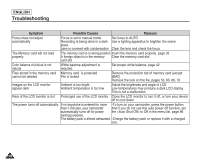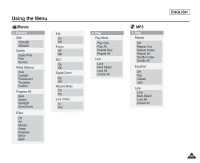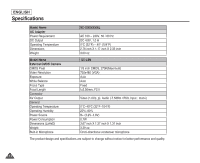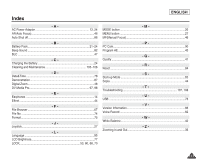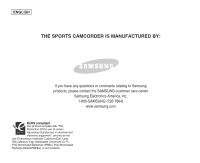Samsung SCX300L User Manual (ENGLISH) - Page 117
Index, Charging the Battery
 |
UPC - 036725301788
View all Samsung SCX300L manuals
Add to My Manuals
Save this manual to your list of manuals |
Page 117 highlights
Index - A AC Power Adapter 13, 24 AF(Auto Focus 46 Auto Shut off 86 - B Battery Pack 21~24 Beep Sound 82 BLC ...47 - C Charging the Battery 24 Cleaning and Maintenance 103~106 - D Date&Time 78 Demonstration 87 Digital Zoom 48 DV Media Pro 97, 98 - E Earphones 14 Effect...44 - F File Browser 67 File No 74 Format 75 - J Joystick 27 - L Language 85 LCD Brightness 77 LOCK 53, 60, 66, 70 ENGLISH - M Mode button 26 MENU button 27 MF(Manual Focus 46 - P PC Cam 90 Program AE 43 - Q Quality 41 - R Reset...84 - S Start-up Mode 83 Sepia...44 - T Troubleshooting 107, 108 - U USB ...73 - V Version Information 88 Voice Record 62 - W White Balance 42 - Z Zooming In and Out 36 113

ENGLISH
113
113
Index
- A -
AC Power Adapter
.......................................................................
13, 24
AF(Auto Focus)
...................................................................................
46
Auto Shut off
.......................................................................................
86
- B -
Battery Pack
.................................................................................
21~24
Beep Sound
........................................................................................
82
BLC
.....................................................................................................
47
- C -
Charging the Battery
...........................................................................
24
Cleaning and Maintenance
......................................................
103~106
- D -
Date&Time
..........................................................................................
78
Demonstration
.....................................................................................
87
Digital Zoom
........................................................................................
48
DV Media Pro
...............................................................................
97, 98
- E -
Earphones
..........................................................................................
14
Effect
...................................................................................................
44
- F -
File Browser
........................................................................................
67
File No.
...............................................................................................
74
Format
.................................................................................................
75
- J -
Joystick
................................................................................................
27
- L -
Language
............................................................................................
85
LCD Brightness
...................................................................................
77
LOCK
................................................................................
53, 60, 66, 70
- M -
MODE button
......................................................................................
26
MENU button
......................................................................................
27
MF(Manual Focus)
..............................................................................
46
- P -
PC Cam
...............................................................................................
90
Program AE
........................................................................................
43
- Q -
Quality
.................................................................................................
41
- R -
Reset
...................................................................................................
84
- S -
Start-up Mode
.....................................................................................
83
Sepia
...................................................................................................
44
- T -
Troubleshooting
.......................................................................
107, 108
- U -
USB
....................................................................................................
73
- V -
Version Information
.............................................................................
88
Voice Record
......................................................................................
62
- W -
White Balance
.....................................................................................
42
- Z -
Zooming In and Out
............................................................................
36