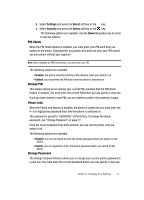Samsung SGH-D407 User Manual (user Manual) (ver.f6) (English) - Page 81
Reset Settings, Phone Information - reset password
 |
View all Samsung SGH-D407 manuals
Add to My Manuals
Save this manual to your list of manuals |
Page 81 highlights
• Digits: Turns playback on or off for digits, for example, when confirming a phone number. • Names: Turns playback on or off for names. • Name Settings: Adjusts the speed and volume of name playback. About The About VoiceSignal option provides the software version available on your handset, the device name, and VoiceSignal website. Reset Settings You can easily reset your phone to its default settings. To reset your phone: 1. In Idle mode, press the Menu soft key to access Menu mode. 2. Select Settings and highlight Reset Settings. Press the Select soft key or the key. 3. Choose from the following: • All • Phone Settings • Display Settings • Sound Settings 4. Press the key to make your selection and press the Reset soft key. 5. At the Reset Settings? prompt, Press the Yes soft key to reset, or the No soft key to cancel. 6. Enter the 4 to 8-digit password and press the OK soft key or the key. The password is preset to "00000000." To change this password, see "Change Password" on page 77. Phone Information Phone Information displays relevant information about the handset form the handset's device management tree. • My Number: displays users mobile number. • Manufacturer: displays the manufacturer's company name. • Model: displays the designated model number for the handset. • Device ID: displays the IMEI number. • Hardware Version: displays the manufacturer's designated version number for the hardware. • Software Version: displays the manufacturer's designated version number for the software. • Language: displays the language version of the handset. • Client Version: displays the version of the Device Management client. Section 8: Changing Your Settings 81