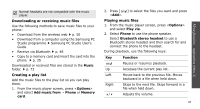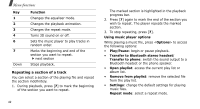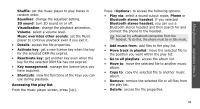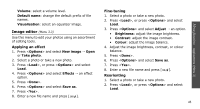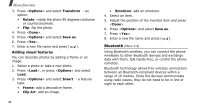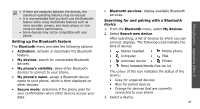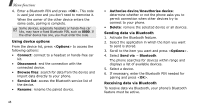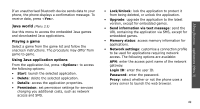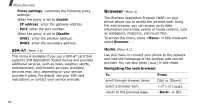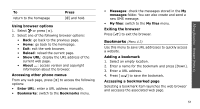Samsung SGH D900i User Guide - Page 48
Bluetooth, Options, Transform, Rotate, Save as, Insert, Frame, Clip Art, Emoticon
 |
View all Samsung SGH D900i manuals
Add to My Manuals
Save this manual to your list of manuals |
Page 48 highlights
Menu functions 3. Press and select Transform → an option. • Rotate: rotate the photo 90 degrees clockwise or counterclockwise. • Flip: flip the photo. 4. Press . 5. Press and select Save as. 6. Press . 7. Enter a new file name and press [ ]. Adding visual features You can decorate photos by adding a frame or an image. 1. Select a photo or take a new photo. 2. Press , or press and select Load. 3. Press and select Insert → a feature type. • Frame: add a decorative frame. • Clip Art: add an image. 46 • Emoticon: add an emoticon. 4. Select an item. 5. Adjust the position of the inserted item and press . 6. Press and select Save as. 7. Press . 8. Enter a new file name and press [ ]. Bluetooth (Menu 3.4) Using Bluetooth wireless, you can connect the phone wirelessly to other Bluetooth devices and exchange data with them, talk hands-free, or control the phone remotely. Bluetooth technology allows free wireless connections between all Bluetooth-compliant devices within a range of 10 metres. Since the devices communicate using radio waves, they do not need to be in line of sight to each other.