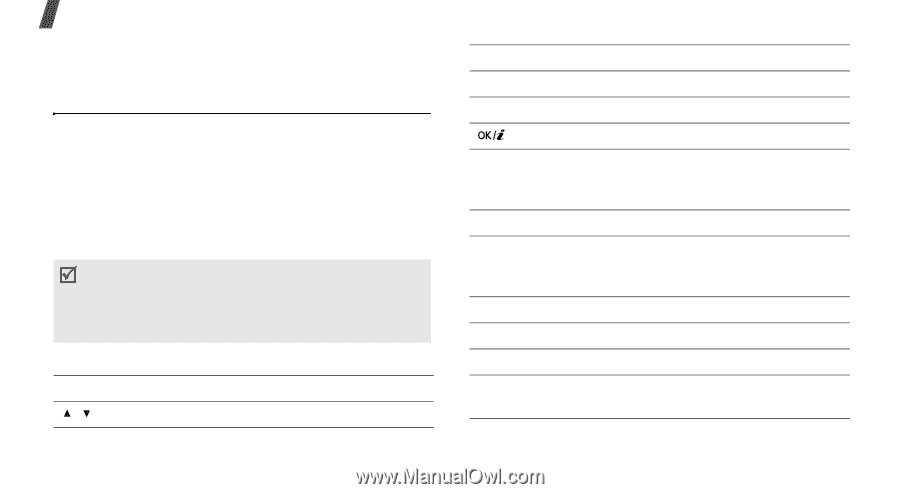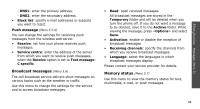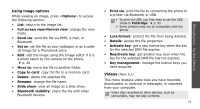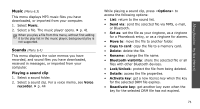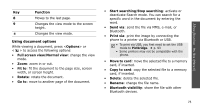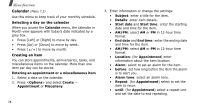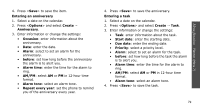Samsung SGH D900i User Guide - Page 76
Other files, Viewing a file
 |
View all Samsung SGH D900i manuals
Add to My Manuals
Save this manual to your list of manuals |
Page 76 highlights
Menu functions • Key management: manage the licence keys you have acquired. Other files (Menu 6.5) Use this menu to view, without corruption, various document files and files stored in the phone's memory, or a memory card. Available file formats are Microsoft Word, Adobe PDF, Plain text, and so on. Viewing a file 1. Select a file folder. 2. Select a file. The Picsel File Viewer opens. • Depending on the file size or memory capacity of Picsel File Viewer, some files may not open properly. • If a document file contains languages unsupported by the Picsel File Viewer, the content of the document will not display correctly. Use the following keys to view the document: Key Function / Zooms in or out. 74 Key Up/Down Left/Right 1 2 3 4 5 6 7 Function Scrolls through pages. Pans around the page. Fits the document to the page size. Searches backward through the document for the word entered in Search mode. Returns to the first page. Searches forward through the document for the word entered in Search mode. Goes to the previous page. Rotates the page. Goes to the next page. Changes the view mode to the screen width.