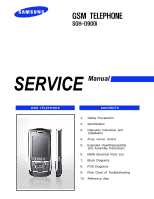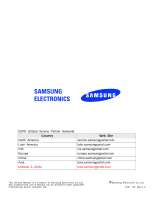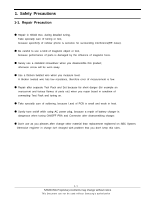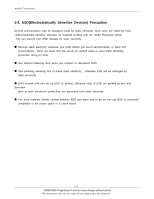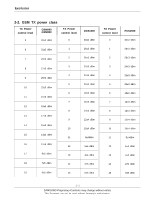Samsung SGH D900i Service Manual
Samsung SGH D900i - Ultra Edition 12.9 Cell Phone 60 MB Manual
 |
View all Samsung SGH D900i manuals
Add to My Manuals
Save this manual to your list of manuals |
Samsung SGH D900i manual content summary:
- Samsung SGH D900i | Service Manual - Page 1
SGH-D900i GSM TELEPHONE CONTENTS 1. Safety Precautions 2. Specification 3. Operation Instruction and Installation 4. Array course control 5. Exploded View/Disassembly and Assembly Instructions 6. MAIN Electrical Parts List 7. Block Diagrams 8. PCB Diagrams 9. Flow Chart of Troubleshooting - Samsung SGH D900i | Service Manual - Page 2
.samsungportal.com cis.samsungportal.com europe.samsungportal.com china.samsungportal.com asia.samsungportal.com mea.samsungportal.com This Service Manual is a property of Samsung Electronics Co.,Ltd. Any unauthorized use of Manual can be punished under applicable International and/or domestic law - Samsung SGH D900i | Service Manual - Page 3
of battery charger is dangerous when tuning ON/OFF PBA and Connector after disassembling charger. ● Don't use as you pleases after change other material than replacement registered on SEC System. Otherwise engineer in charge isn't charged with problem that you don't keep this rules. 1-1 SAMSUNG - Samsung SGH D900i | Service Manual - Page 4
remained your body before you touch semiconductor or parts with semiconductor. There are ways that you touch an earthed place or wear static electricity prevention string on place or a circuit board. 1-2 SAMSUNG Proprietary-Contents may change without notice This Document can not be used without - Samsung SGH D900i | Service Manual - Page 5
~0dBm 30dBm~0dBm Power Class Sensitivity TDMA Mux Cell Radius 5pcl ~ 19pcl -102dBm 8 35Km 5pcl ~ 19pcl -102dBm 8 35Km 0pcl ~ 15pcl -100dBm 8 2Km 0pcl ~ 15pcl -100dBm 8 - 2-1 SAMSUNG Proprietary-Contents may change without notice This Document can not be used without - Samsung SGH D900i | Service Manual - Page 6
28±3 dBm 26±3 dBm 24±3 dBm 22±3 dBm 20±3 dBm 18±3 dBm 16±3 dBm 14±3 dBm 12±4 dBm 10±4 dBm 8±4dBm 6±4 dBm 4±4 dBm 2±5 dBm 0±5 dBm 2-2 SAMSUNG Proprietary-Contents may change without notice This Document can not be used without - Samsung SGH D900i | Service Manual - Page 7
11 12±4 dBm 18 7±5 dBm 12 10±4 dBm 12 10±4 dBm 19 5±5 dBm 13 8±4dBm 13 8±4dBm 14 6±4 dBm 14 6±4 dBm 15 4±4 dBm 15 4±4 dBm 2-3 SAMSUNG Proprietary-Contents may change without notice This Document can not be used without - Samsung SGH D900i | Service Manual - Page 8
Specification 2-4 SAMSUNG Proprietary-Contents may change without notice This Document can not be used without Samsung's authorization - Samsung SGH D900i | Service Manual - Page 9
3. Operation Instruction and Installation Main Function -SlimSlide Design Intenna -3M AF CMOS Camera -Bluetooth V.2.0 -Stereo Bluetooth Headset -Mobile Tracker & SOS Messaging -Large 2.1" 256K Color TFT Display -SMS/MMS/E-Mail -WAP 2.0 / Java MIDP 2.0 -MP3, AAC, MP4, 3GPP Decoding -Video Recording - Samsung SGH D900i | Service Manual - Page 10
Operation Instruction and Installation 3-2 SAMSUNG Proprietary-Contents may change without notice This Document can not be used without Samsung's authorization - Samsung SGH D900i | Service Manual - Page 11
4. Array course control 4-1. Software Adjustments Test Jig (GH80-03306A) Test Cable (GH39-00499A) Serial Cable(CSA LL64151-A) Power Supply Cable 4-1 SAMSUNG Proprietary-Contents may change without notice This Document can not be used without Samsung's authorization - Samsung SGH D900i | Service Manual - Page 12
rate of speed 2. Select the check box, the mode you want to download. - if the binary file wanted, check only 'BIN' - if the tfs file wanted, check only 'TFS' - if all the files wanted, check 'BIN+TFS' 4-2 SAMSUNG Proprietary-Contents may change without notice This Document can not be used without - Samsung SGH D900i | Service Manual - Page 13
3. Select the file(s) what you want to download Array course control 4-3 SAMSUNG Proprietary-Contents may change without notice This Document can not be used without Samsung's authorization - Samsung SGH D900i | Service Manual - Page 14
Array course control 4-4 SAMSUNG Proprietary-Contents may change without notice This Document can not be used without Samsung's authorization - Samsung SGH D900i | Service Manual - Page 15
&Assembly Instructions 5-1. Cellular phone Exploded View QMW01 QSC21 QSC20 QAN06 QKP01 QFU01 QME01 QKP02 QCA01 QSP02 QLC01 QPC01 QFL01 QCR67 QSC05 QSC06 QHI01 QVK01 QVO01 QCR67 QCR67 QIF01 QFR01 QSD01 QMI03 QMP01 QAN02 QCK01 QRE01 QCR67 QSC13 QSC14 QBA01 QRE05 QBA00 5-2 SAMSUNG - Samsung SGH D900i | Service Manual - Page 16
Exploded View/Disassembly&Assembly Instructions 5-2. Cellular phone Parts list Design LOC QAN02 Description INTENNA-SGHD900I ASSY CASE-INTENNA ASSY CASE-BATT UPPER INNER BATTERY PACK-800MAH, BLA UNIT-CAMERA MODULE PMO-CAMERA KEY SCREW-MACHINE SCREW-MACHINE SCREW-MACHINE SCREW-MACHINE ASSY CASE - Samsung SGH D900i | Service Manual - Page 17
View/Disassembly&Assembly Instructions Description KEY MPR-SPONGE CAMERA KEY MPR-TAPE MASKING J TAG S/W CD-SGHD900I PC LINK CD MANUAL-SFC MANUAL USERS-EU RUSSIAN BAG PE CUSHION-CASE(EU-TA2) LABEL(R)-MAIN(SER) GH74-26156A 5-3 SAMSUNG Proprietary-Contents may change without notice This Document can not - Samsung SGH D900i | Service Manual - Page 18
and Assembly Instructions 5-3-1. Disassembly 1 2 1. Remove 2 screw caps. 2. Loosen a screw this six point form Rear. 1. Make the space between rear cover and front cover using assembly stick. 2. And then widen space with hand and separate 2 parts. 3 4 1. Remove 2 keys. (Red) 2. Open 2 covers - Samsung SGH D900i | Service Manual - Page 19
Exploded View/Disassembly&Assembly Instructions 5 6 1. Open the slide. (Slide up) 2. Remove the 4 screw caps with pinset. 1. Loosen the insulation tape. 2. And separate LCD connector from sub-PBA. 5-5 SAMSUNG Proprietary-Contents may change without notice This Document can not be used without - Samsung SGH D900i | Service Manual - Page 20
Exploded View/Disassembly&Assembly Instructions 9 10 1. Separate Camera connector from sub-PBA and speaker module and camera from slide upper. 1. Separate sub-PBA from slide upper. And then caution the hook. 2. Separate LCD module from slide upper using 4 white points. 5-6 SAMSUNG Proprietary- - Samsung SGH D900i | Service Manual - Page 21
5-3-2. Assembly 1 Exploded View/Disassembly&Assembly Instructions 2 1. Prepare the slide upper and LCD module. 1. At first combined LCD connector to sub-PBA 2. And put the camera at slide upper. (Red) accoding to picture. 3. And combined camera connector to sub-PBA. 2. And put insulation tape - Samsung SGH D900i | Service Manual - Page 22
Exploded View/Disassembly&Assembly Instructions 5 6 1.4*2.3 1.4*3.5 1. Combined slide upper and lower from top side after slide up. 2. And push the edge side for locking. 1. Fasten a screw at 4 points with driver after slide up. 2. Caution screw size. 7 8 1. Put the 2 kind of screw caps on - Samsung SGH D900i | Service Manual - Page 23
and put side key and camera key.(Violet, Red) 2. Close the cover. (Blue) 11 12 1. Put rear cover on Assay and lock. 2. Be careful losing key. 1. Fasten a screw at 6 points with driver. 2. Put the screw cap on below hole with pinset 5-9 SAMSUNG Proprietary-Contents may change without notice This - Samsung SGH D900i | Service Manual - Page 24
Exploded View/Disassembly&Assembly Instructions 5-10 SAMSUNG Proprietary-Contents may change without notice This Document can not be used without Samsung's authorization - Samsung SGH D900i | Service Manual - Page 25
C301 C302 C303 C304 C305 C306 C307 C308 C309 C310 Description SEC CODE ANTENNA-CHIP BATTERY-LI(2ND) C-CER,CHIP C-CER,CHIP C-CER,CHIP C-CER,CHIP 2203-006562 2203-006562 SAMSUNG Proprietary-Contents may change without notice This Document can not be used without Samsung's authorization STATUS SA - Samsung SGH D900i | Service Manual - Page 26
CER,CHIP C-CER,CHIP C-CER,CHIP C-CER,CHIP C-CER,CHIP 6-2 SEC CODE 2203-005482 2203-005482 2203-005482 2203-000425 2203-000425 2203-006562 2203- 2203-005050 2203-005482 SAMSUNG Proprietary-Contents may change without notice This Document can not be used without Samsung's authorization STATUS SA - Samsung SGH D900i | Service Manual - Page 27
CER,CHIP C-CER,CHIP C-CER,CHIP C-CER,CHIP C-CER,CHIP 6-3 SEC CODE 2203-000995 2203-006423 2203-000311 2203-005061 2203-006838 2203-006838 2203- 2203-000812 2203-006260 SAMSUNG Proprietary-Contents may change without notice This Document can not be used without Samsung's authorization STATUS SA - Samsung SGH D900i | Service Manual - Page 28
CONNECTOR-CARD EDGE SOCKET-INTERFACE CONNECTOR-CARD EDGE HEADER-BATTERY HEADER-BOARD TO BOARD HEADER-BOARD TO BOARD SMD INDUCTOR-SMD BEAD-SMD 6-4 SEC CODE 2203-005482 2203-000812 2203-001432 SAMSUNG Proprietary-Contents may change without notice This Document can not be used without Samsung's - Samsung SGH D900i | Service Manual - Page 29
CHIP R-CHIP R-CHIP R-CHIP R-CHIP R-CHIP R-CHIP R-CHIP 6-5 SEC CODE 2703-001231 3301-001438 3301-001438 3301-001438 3301-001438 3301-001534 3301- 2007-009112 2007-000758 SAMSUNG Proprietary-Contents may change without notice This Document can not be used without Samsung's authorization STATUS SNA - Samsung SGH D900i | Service Manual - Page 30
TA,CHIP C-TA,CHIP C-TA,CHIP SWITCH-TACT C-TA,CHIP 6-6 SEC CODE 2007-001333 2007-001339 2007-001333 2007-007142 2007-007334 2007-000162 2007-001333 3404-001152 2404-001396 SAMSUNG Proprietary-Contents may change without notice This Document can not be used without Samsung's authorization STATUS SA - Samsung SGH D900i | Service Manual - Page 31
VARISTOR VARISTOR VARISTOR VARISTOR VARISTOR THERMISTOR-NTC DIODE-ZENER Electrical Parts List SEC CODE 0504-001151 0505-002111 2203-005736 2203-005736 1205-003093 2203-000812 1205-003082 SA SA SA SA 6-7 SAMSUNG Proprietary-Contents may change without notice This Document can not be used without - Samsung SGH D900i | Service Manual - Page 32
Electrical Parts List 6-8 SAMSUNG Proprietary-Contents may change without notice This Document can not be used without Samsung's authorization - Samsung SGH D900i | Service Manual - Page 33
7. Block Diagrams 7-1. RF Solution Block Diagram FESW1 FESW2 Tx(GSM900) H L Tx(DCS1800/1900) L H Rx L L 7-1 SAMSUNG Proprietary-Contents may change without notice This Document can not be used without Samsung's authorization - Samsung SGH D900i | Service Manual - Page 34
Block Diagrams 7-2. BT Solution Block Diagram 2400 ~ 2485 MHz 7-2 SAMSUNG Proprietary-Contents may change without notice This Document can not be used without Samsung's authorization - Samsung SGH D900i | Service Manual - Page 35
LCD PPCCF 5F251 32E3L01 BB INTERFACE Serial Data Interface I/O Interface A/D Interface RF INTERFACE AFC RAMP Li-Ion Battery (Slim,Standard) PMU Charging Circuit RTC_CLOCK (32.768KHz) SIM CARD 7-3 SAMSUNG Proprietary-Contents may change without notice This Document can not be used without - Samsung SGH D900i | Service Manual - Page 36
8. PCB Diagrams Top 8-1 - Samsung SGH D900i | Service Manual - Page 37
PCB Diagrams Bottom 8-2 - Samsung SGH D900i | Service Manual - Page 38
of Troubleshooting 9-1. Power On ' Power On ' does not work Yes Check the Battery Voltage is more than 3.4V Yes C419(VISA) = 2.7V? Yes No Change the Battery operation Yes END 9-1 SAMSUNG Proprietary-Contents may change without notice This Document can not be used without Samsung's authorization - Samsung SGH D900i | Service Manual - Page 39
Flow Chart of Troubleshooting 9-2 SAMSUNG Proprietary-Contents may change without notice This Document can not be used without Samsung's authorization - Samsung SGH D900i | Service Manual - Page 40
Yes U200 pin C11 (RSTON) ="H"? Yes U200 pin F1(RSTEXTn) ="H"? OK? Yes Check the 16bit data signal & memory CE Yes END Flow Chart of Troubleshooting No Check the circuit related to reset No change U200 9-3 SAMSUNG Proprietary-Contents may change without notice This Document can not be used without - Samsung SGH D900i | Service Manual - Page 41
Flow Chart of Troubleshooting 9-4 SAMSUNG Proprietary-Contents may change without notice This Document can not be used without Samsung's authorization - Samsung SGH D900i | Service Manual - Page 42
"L"? Yes Check the U402 pin 46 ≒ 1.4V Yes END Flow Chart of Troubleshooting No Check the circuit related to V_EXT_CHARGE No Check the circuit related to AUX_ON signal No Resolder or replace U402 9-5 SAMSUNG Proprietary-Contents may change without notice This Document can not be used without - Samsung SGH D900i | Service Manual - Page 43
Flow Chart of Troubleshooting 9-6 SAMSUNG Proprietary-Contents may change without notice This Document can not be used without Samsung's authorization - Samsung SGH D900i | Service Manual - Page 44
CN501 in a few second Yes After SIM card insert, CN501 pin 2 = "H(SIM_RST)"? Yes Check the SIM Card Yes END Flow Chart of Troubleshooting No Resolder or replace U402 No Check the Clock No Replace PBA 9-7 SAMSUNG Proprietary-Contents may change without notice This Document can not be used without - Samsung SGH D900i | Service Manual - Page 45
Flow Chart of Troubleshooting 9-8 SAMSUNG Proprietary-Contents may change without notice This Document can not be used without Samsung's authorization - Samsung SGH D900i | Service Manual - Page 46
Check the connection from MIC Yes Check the circuit from U200 to MIC Yes Check the MIC Yes END Flow Chart of Troubleshooting No Resolder MIC No Resolder the C600, C603, R600, R604 No Replace the MIC 9-9 SAMSUNG Proprietary-Contents may change without notice This Document can not be used without - Samsung SGH D900i | Service Manual - Page 47
Flow Chart of Troubleshooting 9-10 SAMSUNG Proprietary-Contents may change without notice This Document can not be used without Samsung's authorization - Samsung SGH D900i | Service Manual - Page 48
) Yes CN701 pin 2,3 ≒ 1.8V? (When U800 operate) Yes Is Speaker working? Yes END Flow Chart of Troubleshooting No Resolder or replace U800 No Resolder U800 No Resolder CN701 No Change the Speaker 9-11 SAMSUNG Proprietary-Contents may change without notice This Document can not be used without - Samsung SGH D900i | Service Manual - Page 49
Flow Chart of Troubleshooting 9-12 SAMSUNG Proprietary-Contents may change without notice This Document can not be used without Samsung's authorization - Samsung SGH D900i | Service Manual - Page 50
keys is pushed, is it displayed on LCD? Yes When one of the keys is pushed, KBIO signal is OK? Yes END Flow Chart of Troubleshooting No Check the Dome sheet & Key Pad No Replace the PBA 9-13 SAMSUNG Proprietary-Contents may change without notice This Document can not be used without - Samsung SGH D900i | Service Manual - Page 51
of Troubleshooting 9-8. Receiver Part Receiver does not work Yes Is Receiver working? Yes Is Receiver working? Yes END No Resolder U200 or Change PBA No Replace the Receiver 9-14 SAMSUNG Proprietary-Contents may change without notice This Document can not be used without Samsung's authorization - Samsung SGH D900i | Service Manual - Page 52
Flow Chart of Troubleshooting 9-9. Back Light (for Color Main LCD) Backlight does not work Yes Is LCD Contrast set on high level in the Menu? Yes CN701 PIN 46 = H ? Yes END No Set LCD Contrast on high level No Resolder CN701 or change PBA 9-15 SAMSUNG Proprietary-Contents may change without - Samsung SGH D900i | Service Manual - Page 53
Flow Chart of Troubleshooting 9-16 SAMSUNG Proprietary-Contents may change without notice This Document can not be used without Samsung's authorization - Samsung SGH D900i | Service Manual - Page 54
. Key Back Light Main Key LED does not work Yes U402 pin50 = "H"? Yes U402 pin50 = 3.3V ? Flow Chart of Troubleshooting No Check the U402 related to "VDD_KEY" Change U402 END 9-17 SAMSUNG Proprietary-Contents may change without notice This Document can not be used without Samsung's authorization - Samsung SGH D900i | Service Manual - Page 55
of Troubleshooting 9-11. Camera part "Camera" function does not work Yes Check the Camera connector on LCD module Yes CN701 Pin46 = H? Yes Is there another problem? Yes Replace the camera module END No Reconnect the camera module No Resolder CN701 or change PBA 9-18 SAMSUNG Proprietary-Contents - Samsung SGH D900i | Service Manual - Page 56
Flow Chart of Troubleshooting 9-19 SAMSUNG Proprietary-Contents may change without notice This Document can not be used without Samsung's authorization - Samsung SGH D900i | Service Manual - Page 57
Flow Chart of Troubleshooting 9-12. GSM Receiver RX ON RF input : CH center freq : +67.7kHz Cell Power : -60dBm Yes Resolder F100 No Check & Resolder C116,C119,C121 And PMU Part Resolder U106 END 9-20 SAMSUNG Proprietary-Contents may change without notice This Document can not be used without - Samsung SGH D900i | Service Manual - Page 58
9-13. GSM Transmitter Flow Chart of Troubleshooting TX ON (5Level) Yes F100 Pin11 ≥ 30dBm No F100 pin17 ≥ 30dBm No PAM100 pin18 ≥ 30dBm No Check U106, pin10≥1.8V C116,C119,C121 Yes Resolder U106 9-21 SAMSUNG Proprietary-Contents may change without notice This Document can not be used without - Samsung SGH D900i | Service Manual - Page 59
Flow Chart of Troubleshooting 9-14. DCS Receiver RX ON RF input : CH center freq : +67.7kHz Cell Power : -60dBm Yes 10≥1.8V Yes No Check & Resolder C116,C119,C121 And PMU Part Resolder U106 END 9-22 SAMSUNG Proprietary-Contents may change without notice This Document can not be used without - Samsung SGH D900i | Service Manual - Page 60
9-15. DCS Transmitter Flow Chart of Troubleshooting TX ON (0Level) Yes F100 Pin11 ≥ 25dBm No F100 pin15 ≥ 25dBm No PAM100 pin20 ≥ 25dBm C116,C119,C121 pin 10≥1.8V And PMU Part Yes Resolder U106 9-23 SAMSUNG Proprietary-Contents may change without notice This Document can not be used without - Samsung SGH D900i | Service Manual - Page 61
Flow Chart of Troubleshooting 9-16. PCS Receiver RX ON RF input : CH center freq : +67.7kHz Cell Power : -60dBm Yes F100 Pin11 No No Check & Resolder C116,C119,C121 And PMU Part Resolder U106 END 9-24 SAMSUNG Proprietary-Contents may change without notice This Document can not be used without - Samsung SGH D900i | Service Manual - Page 62
9-17. PCS Transmitter Flow Chart of Troubleshooting TX ON (0Level) Yes F100 Pin11 ≥ 25dBm No F100 pin15 ≥ 25dBm No PAM100 pin20 ≥ 25dBm C116,C119,C121 pin 10≥1.8V And PMU Part Yes Resolder U106 9-25 SAMSUNG Proprietary-Contents may change without notice This Document can not be used without - Samsung SGH D900i | Service Manual - Page 63
Flow Chart of Troubleshooting 9-26 SAMSUNG Proprietary-Contents may change without notice This Document can not be used without Samsung's authorization - Samsung SGH D900i | Service Manual - Page 64
U200 Yes END Flow Chart of Troubleshooting No Resolder or replace L705,L704, ANT700 No Resolder C700, C703 and check the PMU part No Resolder C701,C702,C706,C707 check or Replace U706 No check TP702, TP703, TP705 check or Replace U706 9-27 SAMSUNG Proprietary-Contents may change without notice - Samsung SGH D900i | Service Manual - Page 65
Flow Chart of Troubleshooting 9-28 SAMSUNG Proprietary-Contents may change without notice This Document can not be used without Samsung's authorization - Samsung SGH D900i | Service Manual - Page 66
≥ 2.8V Yes R405, R409,C420, C421 ≥ 2.8V Yes L400 ≥ 2V Yes C428, L401, C429, C431 is OK? Yes Check U200 Yes END Flow Chart of Troubleshooting No Resolder R406, R413, C423 and Check PMU part No Resolder R405, R409,C420, C421 and check U501 No check or Replace U403 No Resolder - Samsung SGH D900i | Service Manual - Page 67
Flow Chart of Troubleshooting 9-30 SAMSUNG Proprietary-Contents may change without notice This Document can not be used without Samsung's authorization - Samsung SGH D900i | Service Manual - Page 68
Binary Phase Shift Keying ― CA : Conditional Access ― CDM : Code Division Multiplexing ― C/I : Carrier to Interference ― DMB : Digital : Reed-Solomon ― SI : Service Information ― TDM : Time Division Multiplexing ― TS : Transport Stream 10-1 SAMSUNG Proprietary-Contents may change without notice - Samsung SGH D900i | Service Manual - Page 69
Reference data 10-2 SAMSUNG Proprietary-Contents may change without notice This Document can not be used without Samsung's authorization
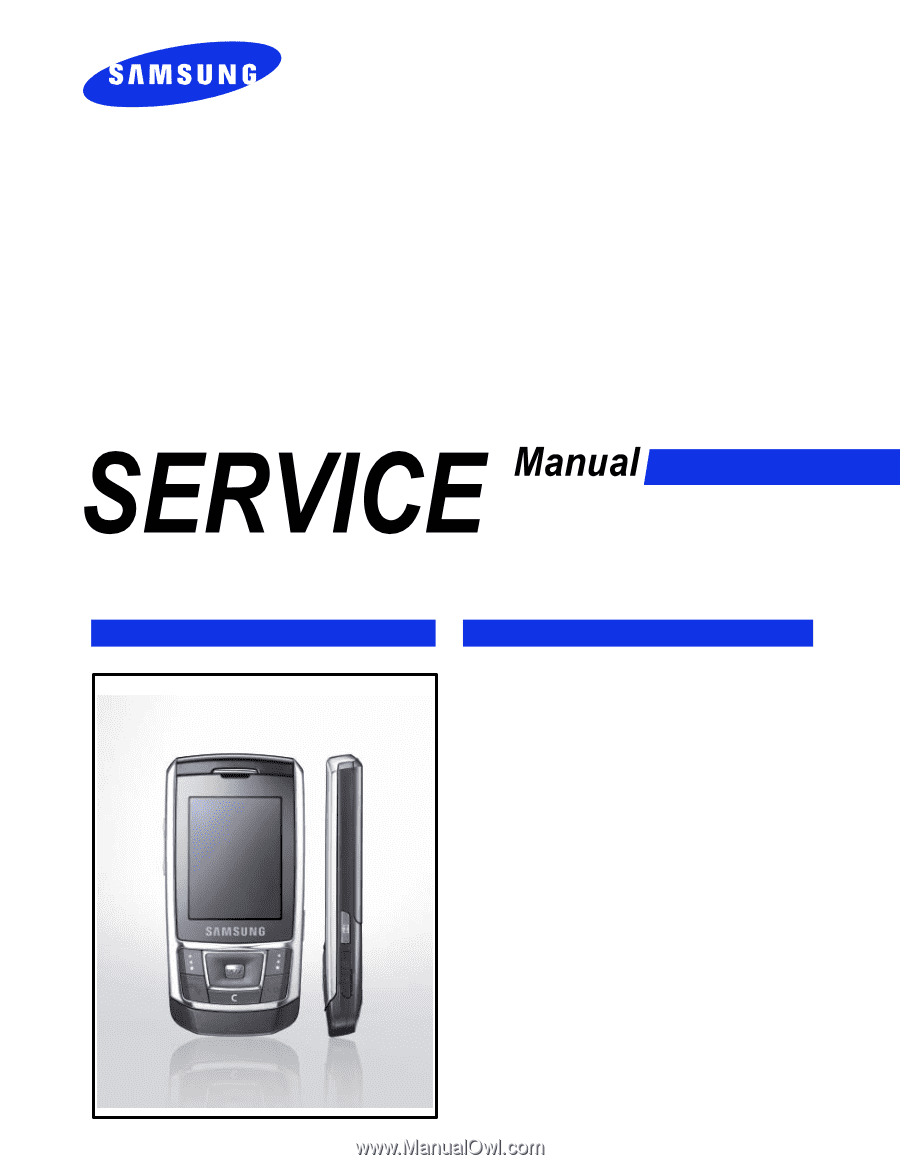
GSM TELEPHONE
SGH-D900i
GSM TELEPHONE
CONTENTS
1.
Safety Precautions
2.
Specification
3.
Operation Instruction and
Installation
4.
Array course control
5.
Exploded View/Disassembly
and Assembly Instructions
6.
MAIN Electrical Parts List
7.
Block Diagrams
8.
PCB Diagrams
9.
Flow Chart of Troubleshooting
10.
Reference data