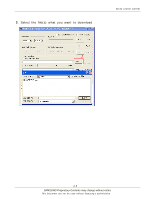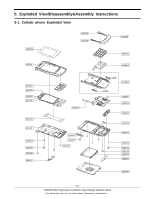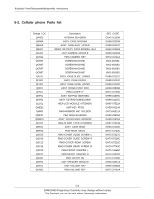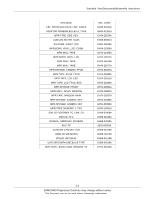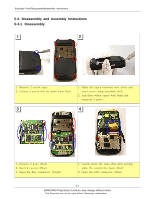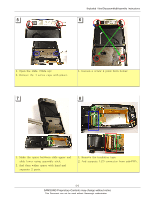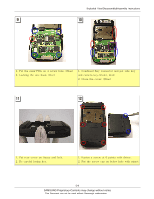Samsung SGH D900i Service Manual - Page 18
Disassembly and Assembly Instructions, 3-1. Disassembly - red
 |
View all Samsung SGH D900i manuals
Add to My Manuals
Save this manual to your list of manuals |
Page 18 highlights
Exploded View/Disassembly&Assembly Instructions 5-3. Disassembly and Assembly Instructions 5-3-1. Disassembly 1 2 1. Remove 2 screw caps. 2. Loosen a screw this six point form Rear. 1. Make the space between rear cover and front cover using assembly stick. 2. And then widen space with hand and separate 2 parts. 3 4 1. Remove 2 keys. (Red) 2. Open 2 covers. (Blue) 3. Open the Key connector. (Violet) 1. Upside down the main PBA with moving slide. Be careful the hook. (Red) 2. Open the LCD connector. (Blue) 5-4 SAMSUNG Proprietary-Contents may change without notice This Document can not be used without Samsung's authorization

SAMSUNG Proprietary-Contents may change without notice
Exploded View/Disassembly&Assembly Instructions
5-4
This Document can not be used without Samsung's authorization
5-3. Disassembly and Assembly Instructions
5-3-1. Disassembly
1. Remove 2 screw caps.
2. Loosen a screw this six point form Rear.
1. Make the space between rear cover and
front cover using assembly stick.
2. And then widen space with hand and
separate 2 parts.
1. Remove 2 keys. (Red)
2. Open 2 covers. (Blue)
3. Open the Key connector. (Violet)
1. Upside down the main PBA with moving
slide. Be careful the hook. (Red)
2. Open the LCD connector. (Blue)
1
2
3
4