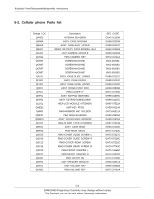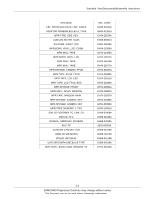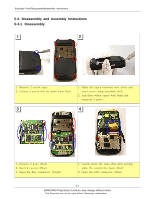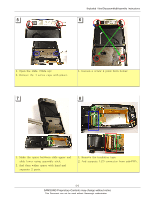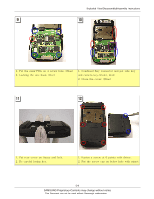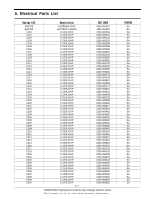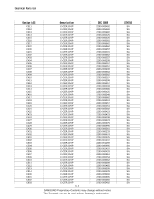Samsung SGH D900i Service Manual - Page 21
Assembly - windows 7
 |
View all Samsung SGH D900i manuals
Add to My Manuals
Save this manual to your list of manuals |
Page 21 highlights
5-3-2. Assembly 1 Exploded View/Disassembly&Assembly Instructions 2 1. Prepare the slide upper and LCD module. 1. At first attach LCD to main window and put the sub PBA considering sub hook(blue circle). 3 4 Verify White silk line ※ Folding position 1. At first put the speaker and motor module. 1. At first combined LCD connector to sub-PBA 2. And put the camera at slide upper. (Red) accoding to picture. 3. And combined camera connector to sub-PBA. 2. And put insulation tape on connector. (Blue) 4. And put insulation tape on connector. 5-7 SAMSUNG Proprietary-Contents may change without notice This Document can not be used without Samsung's authorization

SAMSUNG Proprietary-Contents may change without notice
Exploded View/Disassembly&Assembly Instructions
5-7
This Document can not be used without Samsung's authorization
5-3-2. Assembly
1. Prepare the slide upper and LCD module.
1. At first attach LCD to main window and put
the sub PBA considering sub hook(blue circle).
1. At first put the speaker and motor module.
2. And put the camera at slide upper. (Red)
3. And combined camera connector to sub
-
PBA.
(Blue)
4. And put insulation tape on connector.
1. At first combined LCD connector to sub
-
PBA
accoding to picture.
2. And put insulation tape on connector.
1
2
3
Verify White silk line
※ Folding position
4