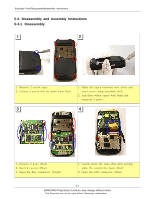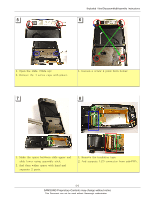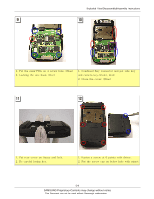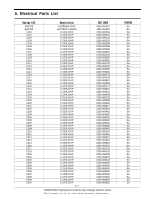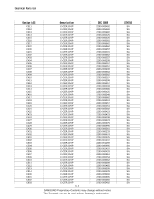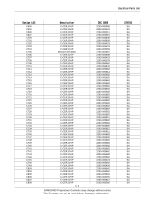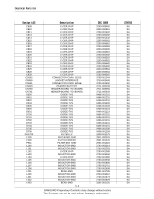Samsung SGH D900i Service Manual - Page 23
Put rear cover on Assay and lock. - driver
 |
View all Samsung SGH D900i manuals
Add to My Manuals
Save this manual to your list of manuals |
Page 23 highlights
Exploded View/Disassembly&Assembly Instructions 9 10 1. Put the main-PBA on 4 screw hole. (Blue) 2. Locking the one hook. (Rec) 1. Combined Key connector and put side key and camera key.(Violet, Red) 2. Close the cover. (Blue) 11 12 1. Put rear cover on Assay and lock. 2. Be careful losing key. 1. Fasten a screw at 6 points with driver. 2. Put the screw cap on below hole with pinset 5-9 SAMSUNG Proprietary-Contents may change without notice This Document can not be used without Samsung's authorization

SAMSUNG Proprietary-Contents may change without notice
Exploded View/Disassembly&Assembly Instructions
5-9
This Document can not be used without Samsung's authorization
1. Put the main
-
PBA on 4 screw hole. (Blue)
2. Locking the one hook. (Rec)
1. Combined Key connector and put side key
and camera key.(Violet, Red)
2. Close the cover. (Blue)
1. Put rear cover on Assay and lock.
2. Be careful losing key.
1. Fasten a screw at 6 points with driver.
2. Put the screw cap on below hole with pinset
10
9
11
12