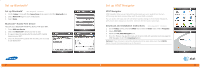Samsung SGH-I907 User Manual (user Manual) (ver.1.0) (English) - Page 20
Wi-Fi - software
 |
View all Samsung SGH-I907 manuals
Add to My Manuals
Save this manual to your list of manuals |
Page 20 highlights
Wi-Fi About Wi-Fi Networks With Wi-Fi capability, you can access and browse the internet on private or public Wi-Fi networks. Turn Wi-Fi On/Off Time Required: 2 minutes 1. On the Today Screen, press the START key and select Settings and choose the Connections Tab. 2. Select Wireless Manager. 3. Select Wi-Fi and then Done. Connect to an Available Wi-Fi Network Time Required: 2 minutes 1. On the Today screen with the Connections menu open, highlight the Wi-Fi icon and press the NAVIGATION PAD to select. 2. If Wi-Fi is off, Highlight Wi-Fi and press the NAVIGATION PAD to turn on. 3. Press RIGHT SOFT key to enter Menu. 4. Select Wi-Fi Settings. 5. Select network name. Select Connect. 6. Select Next. Select Next again. Select Finish. 7. For password protected network, follow on screen instructions. 38 Copyright © 2008 Samsung Telecommunications America LLC. Samsung is a registered trademark of Samsung Electronics America, Inc. and its related entities. Appearance of phone may vary. Screen images simulated. Microsoft, Windows Logo, Windows Mobile, Windows Media, ActiveSync and Outlook are either registered trademarks or trademarks of Microsoft Corporation in the United States and/or other countries. © 2008 AT&T Intellectual Property. All rights reserved. AT&T, AT&T logo and all other marks contained herein are trademarks of AT&T Intellectual Property and/or AT&T affiliated companies. WARNING: This product contains small parts. Keep your mobile phone and any small parts out of small children's reach. To take advantage of all the benefits and service features, you may need to purchase additional hardware or software, pay monthly access and/or per use charges. This device contains a Lithium Ion Battery. Do not dispose of as household waste. This carton is made from partially recycled paper fibers and is recyclable when local recycling programs are in place. 39