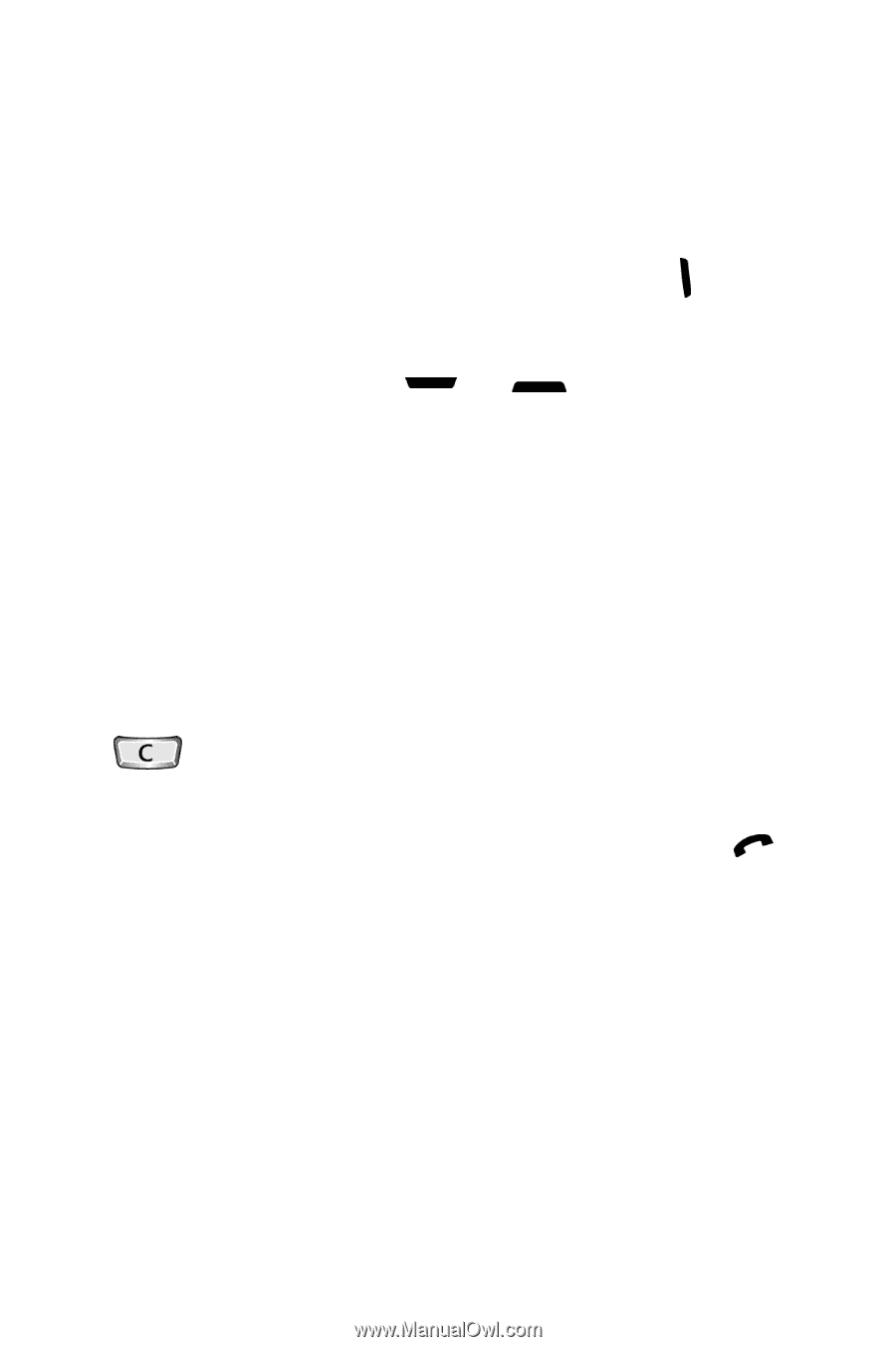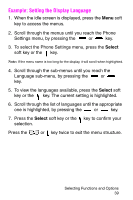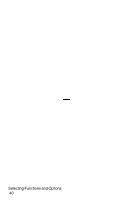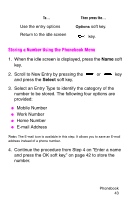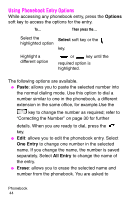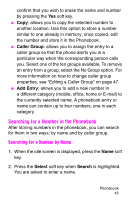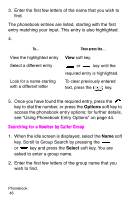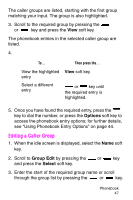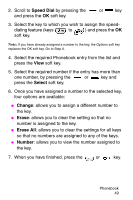Samsung SGH-P107 User Manual (user Manual) (ver.1.0) (English) - Page 47
Using Phonebook Entry Options, Options, Paste, One Entry, All Entry, Erase
 |
View all Samsung SGH-P107 manuals
Add to My Manuals
Save this manual to your list of manuals |
Page 47 highlights
Using Phonebook Entry Options While accessing any phonebook entry, press the Options soft key to access the options for the entry. To... Then press the... Select the Select soft key or the highlighted option key. Highlight a different option or key until the required option is highlighted. The following options are available. ● Paste: allows you to paste the selected number into the normal dialing mode. Use this option to dial a number similar to one in the phonebook, a different extension in the same office, for example.Use the key to change the number as required; refer to "Correcting the Number" on page 30 for further details. When you are ready to dial, press the key. ● Edit: allows you to edit the phonebook entry. Select One Entry to change one number in the selected name. If you change the name, the number is saved separately. Select All Entry to change the name of the entry. ● Erase: allows you to erase the selected name and number from the phonebook. You are asked to Phonebook 44