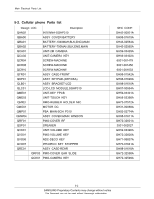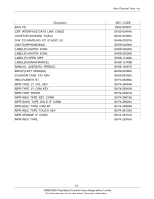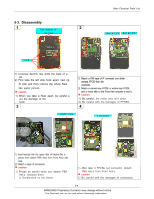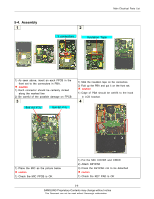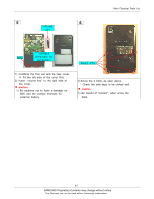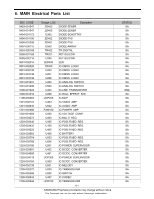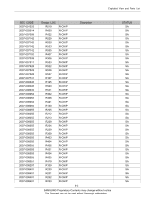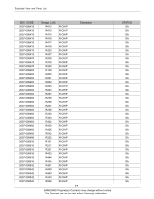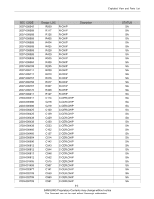Samsung SGH-P310 Service Manual - Page 21
caution
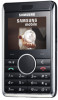 |
View all Samsung SGH-P310 manuals
Add to My Manuals
Save this manual to your list of manuals |
Page 21 highlights
5 6 VOLUME KEY Main Electrical Parts List MIC contact terminals for ext.battery bolt(1.4*5) 1) Combine the fron set and the rear cover. ※ Fit the left side of the cover first. 2) Insert "volume key" to the right side of the cover. ※ caution 1) Be cautious not to have a damage on MIC and the contact terminals for external battery. 1) Screw the 4 bolts, as seen above. - Check the side keys to be clicked well ※ caution 1) Be careful of "scratch", when screw the bolts. 5-7 SAMSUNG Proprietary-Contents may change without notice This Document can not be used without Samsung's authorization
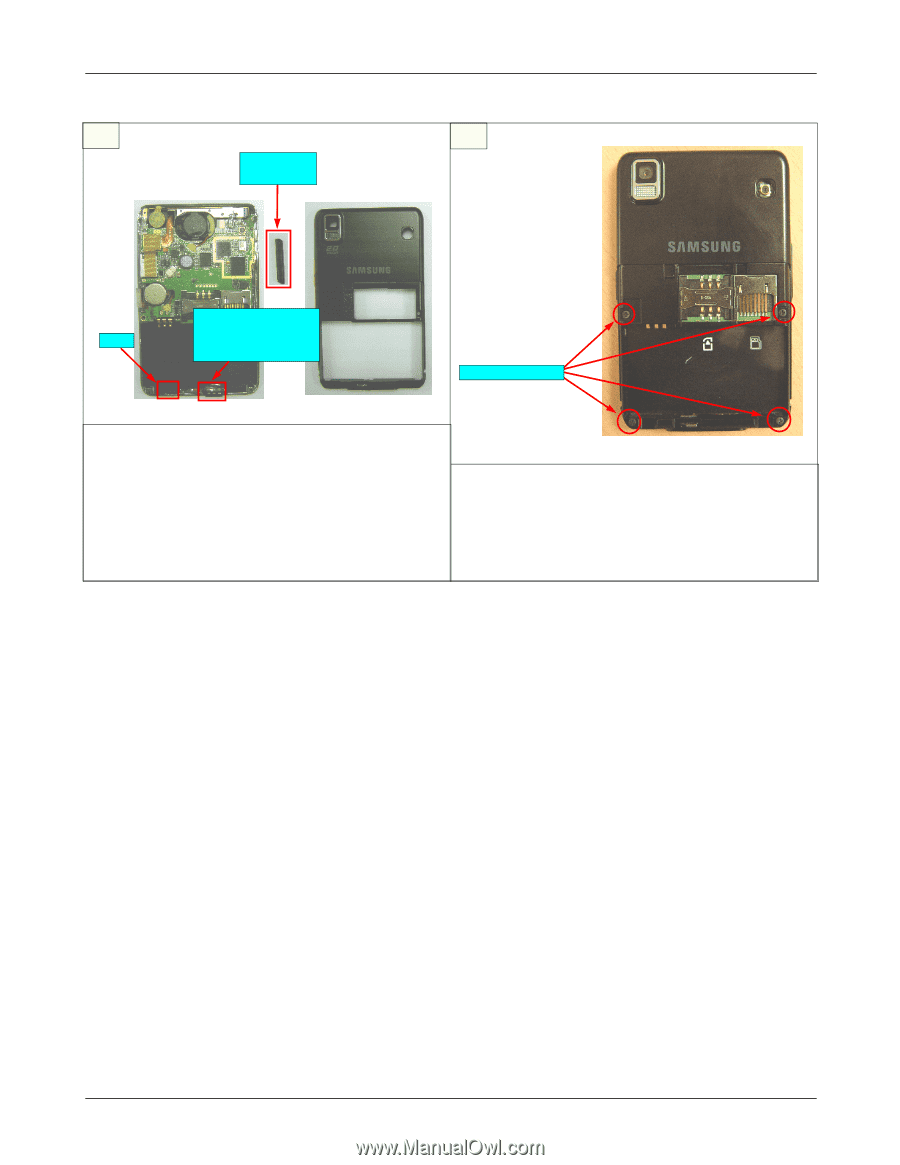
SAMSUNG Proprietary-Contents may change without notice
Main Electrical Parts List
5-7
This Document can not be used without Samsung's authorization
1) Screw the 4 bolts, as seen above.
- Check the side keys to be clicked well
※
caution
1) Be careful of "scratch", when screw the
bolts.
5
6
1) Combine the fron set and the rear cover.
※
Fit the left side of the cover first.
2) Insert "volume key" to the right side of
the cover.
※
caution
1) Be cautious not to have a damage on
MIC and the contact terminals for
external battery.
contact
terminals for
ext.battery
MIC
VOLUME
KEY
bolt(1.4*5)