Samsung SGH-P310 Service Manual - Page 52
LCD
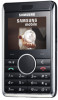 |
View all Samsung SGH-P310 manuals
Add to My Manuals
Save this manual to your list of manuals |
Page 52 highlights
Flow Chart of Troubleshooting and Circuit Diagrams 9-1-7. LCD LCD does not Display First, Check the connection of CN1 and LCD Have a some problem of connector (HDC401) NO Display a image(MMI) clearly YES Backlight does work YES backlight's brightness is uniform END ③ ④ YES NO NO NO ① Replace a connector (HDC401) ② Check the connection of LCD and the solder-status of J2 ③ Check the Voltage (. If had no problem, Check the LCD_BL_EN signal (U404) ④ Change to New Compnent(U404). If not effect, change to new LCD 9-16 SAMSUNG Proprietary-Contents may change without notice This Document can not be used without Samsung's authorization

SAMSUNG Proprietary-Contents may change without notice
Flow Chart of Troubleshooting and Circuit Diagrams
9-16
This Document can not be used without Samsung's authorization
9-1-7. LCD
END
Check the connection of LCD and
the solder-status of
J2
Replace a connector (
HDC401
)
YES
LCD does not Display
Display a image(MMI) clearly
Have a some problem of
connector (HDC401)
Backlight does work
Check the Voltage (. If had no
problem, Check the LCD_BL_EN
signal (
U404
)
Change to New Compnent(
U404
). If not
effect, change to new LCD
First, Check the connection of CN1 and LCD
backlight's brightness is
uniform
YES
YES
NO
NO
NO
NO
①
②
③
④
③④














