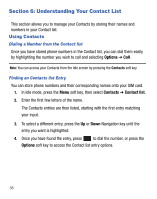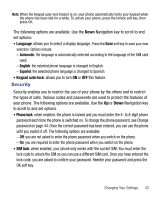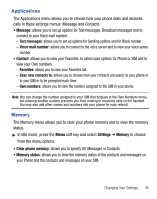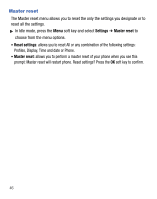Samsung SGH-T105G User Manual (user Manual) (ver.f6) (English) - Page 45
Changing Your Settings, Profile, Settings, My profile 1 - change ringtone
 |
View all Samsung SGH-T105G manuals
Add to My Manuals
Save this manual to your list of manuals |
Page 45 highlights
Section 7: Changing Your Settings This section includes tips on how to use some of use some of your phone features, as well as how to change and customize the display settings, call handling, security settings, and other settings associated with your phone. Profile You can customize various sound profiles for your phone by changing the sound settings. 1. In Idle mode, press the Menu soft key and select Settings ➔ Profile. 2. Highlight one of the following sound profiles: • Normal: The Normal profile allows you to customize your alerts. • Silent: The Silent profile causes the speaker to be muted and the phone only vibrates or displays information on its LCD. • Driving: The Driving profile keeps the speaker active and will launch the currently selected ringtone or melody when the associated notification is activated. • Meeting: The Meeting profile mutes the alerts. • Outdoor: The Outdoor profile keeps the speaker active, the volume settings are raised to their highest levels, any currently active ringtones or melodies are activated, and the vibrate feature is activated. This Outdoor icon displays. • Offline: The Offline profile allows you to select a keypad tone: Beep, Xylophone or Mute and to set the Volume for the Keypad tone and the Alert tone. • My profile 1: The My profile 1 setting allows you to set the Call alert type, Call ringtone, Message alert type, Message alert tone, Keypad tone and Volume. • My profile 2: The My profile 2 setting allows you to set the Call alert type, Call ringtone, Message alert type, Message alert tone, Keypad tone and Volume. Changing Your Settings 41