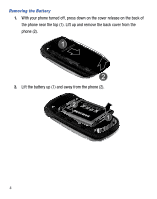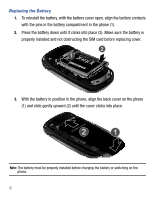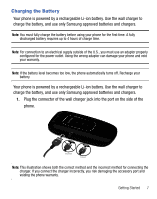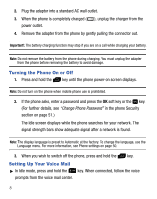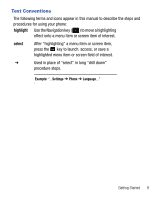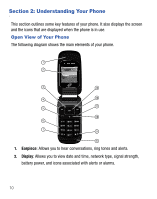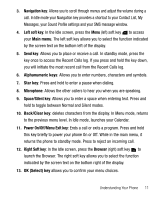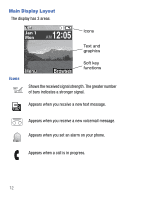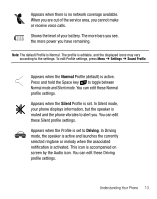Samsung SGH-T155G User Manual (user Manual) (ver.f3) (English) - Page 13
Text Conventions, highlight, select
 |
View all Samsung SGH-T155G manuals
Add to My Manuals
Save this manual to your list of manuals |
Page 13 highlights
Text Conventions The following terms and icons appear in this manual to describe the steps and procedures for using your phone: highlight Use the Navigation key ( ) to move a highlighting effect onto a menu item or screen item of interest. select After "highlighting" a menu item or screen item, press the key to launch, access, or save a highlighted menu item or screen field of interest. ➔ Used in place of "select" in long "drill down" procedure steps. Example: "...Settings ➔ Phone ➔ Language..." Getting Started 9
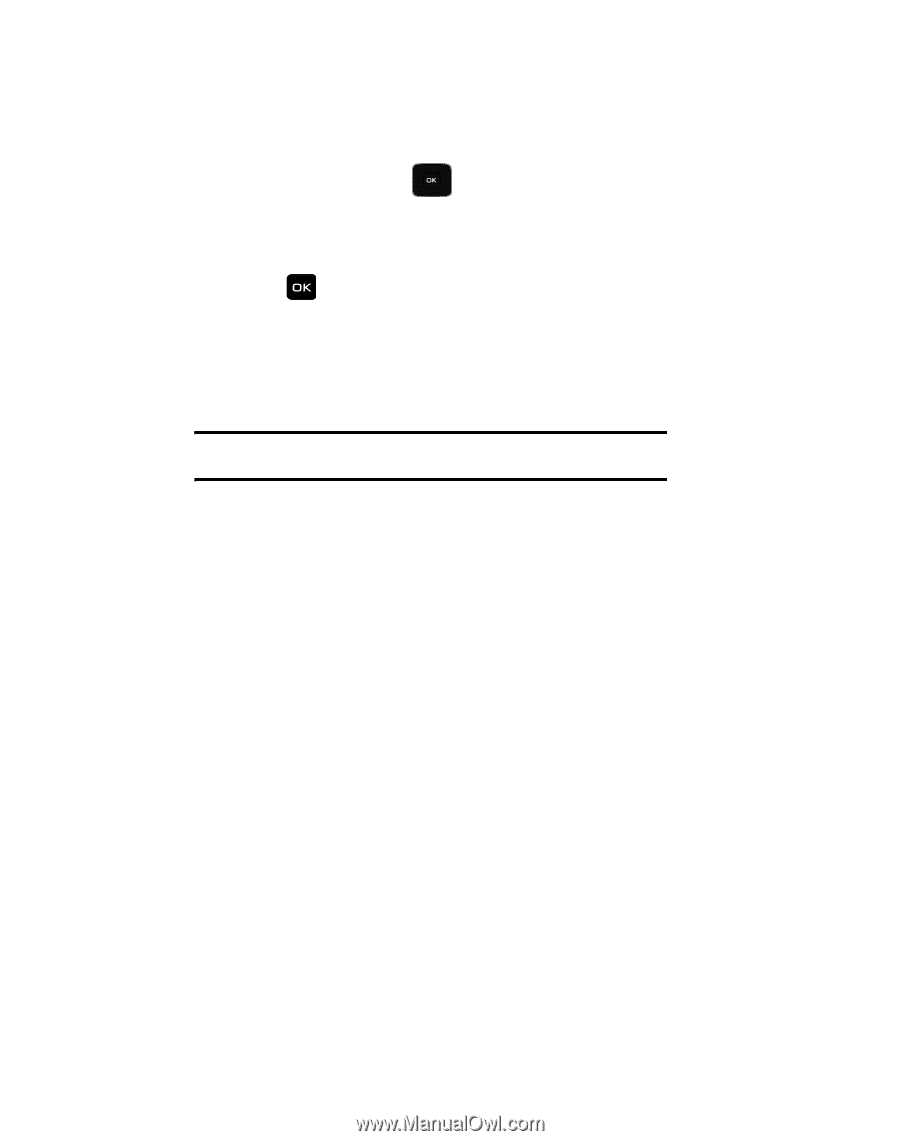
Getting Started
9
Text Conventions
The following terms and icons appear in this manual to describe the steps and
procedures for using your phone:
highlight
Use the Navigation key (
) to move a highlighting
effect onto a menu item or screen item of interest.
select
After “highlighting” a menu item or screen item,
press the
key to launch, access, or save a
highlighted menu item or screen field of interest.
➔
Used in place of “select” in long “drill down”
procedure steps.
Example:
“...
Settings
➔
Phone
➔
Language
...”