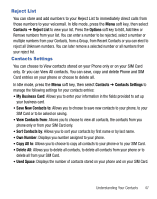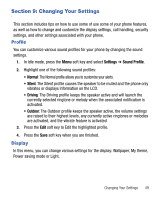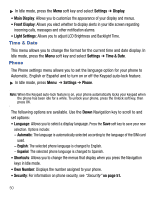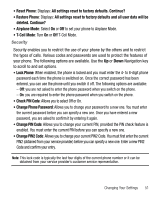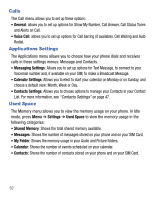Samsung SGH-T155G User Manual (user Manual) (ver.f3) (English) - Page 56
Calls, Applications Settings, Used Space
 |
View all Samsung SGH-T155G manuals
Add to My Manuals
Save this manual to your list of manuals |
Page 56 highlights
Calls The Call menu allows you to set up these options: • General: allows you to set up options for Show My Number, Call Answer, Call Status Tones and Alerts on Call. • Voice Call: allows you to set up options for Call barring (if available), Call Waiting and Auto Redial. Applications Settings The Applications menu allows you to choose how your phone dials and receives calls in these settings menus: Message and Contacts. • Messaging Settings: Allows you to set up options for Text Message, to connect to your Voicemail number and, if available on your SIM, to make a Broadcast Message. • Calendar Settings: Allows you to elect to start your calendar on Monday or on Sunday, and choose a default view: Month, Week or Day. • Contacts Settings: Allows you to choose options to manage your Contacts in your Contact List. For more information, see "Contacts Settings" on page 47. Used Space The Memory menu allows you to view the memory usage on your phone. In Idle mode, press Menu ➔ Settings ➔ Used Space to view the memory usage in the following categories: • Shared Memory: Shows the total shared memory available. • Messages: Shows the number of messages stored on your phone and on your SIM Card. • My Folder: Shows the memory usage in your Audio and Picture folders. • Calendar: Shows the number of events scheduled on your calendar. • Contacts: Shows the number of contacts stored on your phone and on your SIM Card. 52