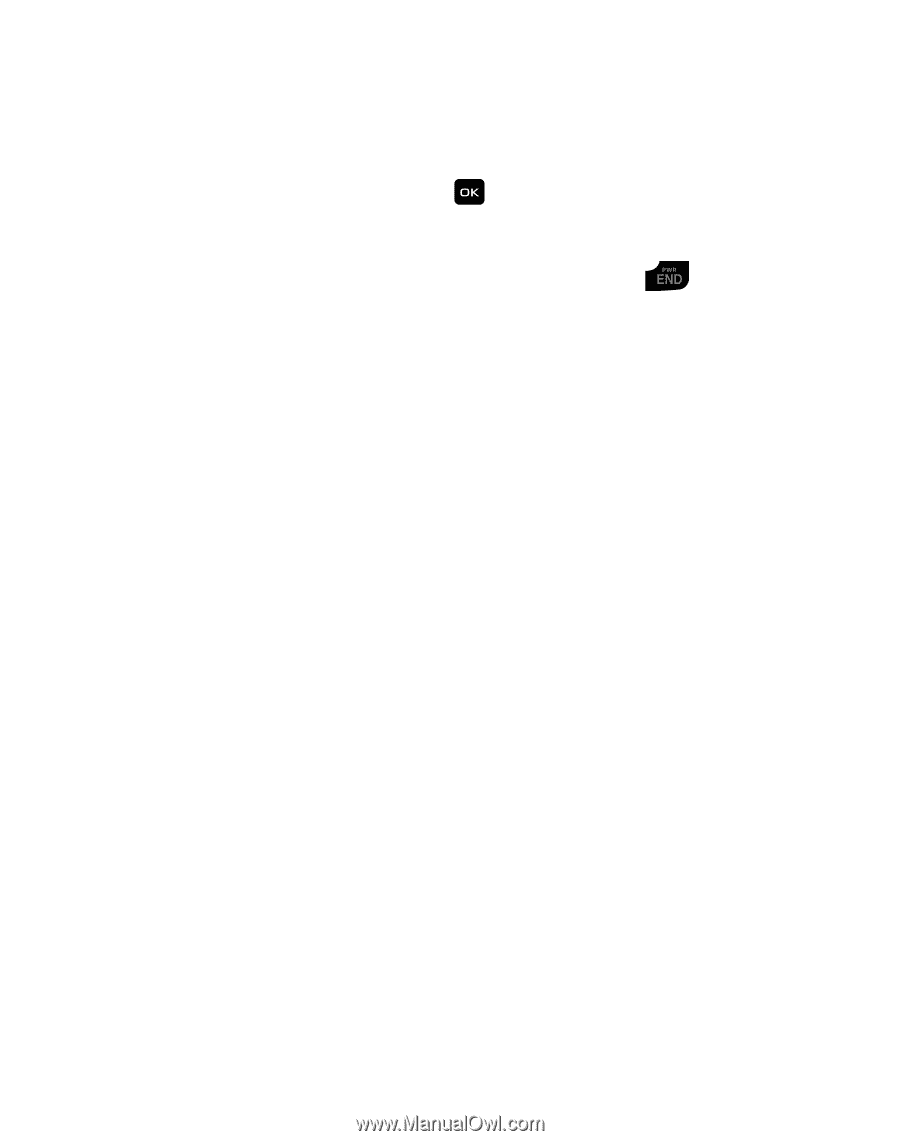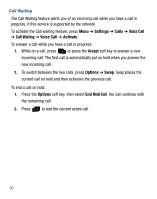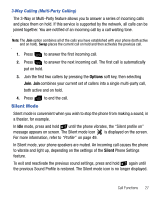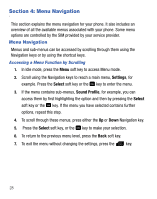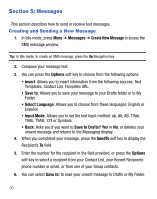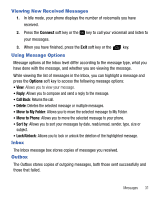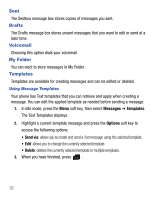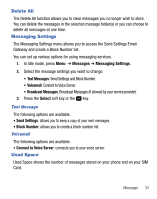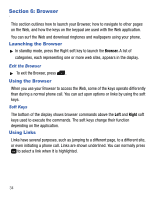Samsung SGH-T155G User Manual (user Manual) (ver.f3) (English) - Page 35
Viewing New Received Messages, Using Message Options, Inbox, Outbox - unlock
 |
View all Samsung SGH-T155G manuals
Add to My Manuals
Save this manual to your list of manuals |
Page 35 highlights
Viewing New Received Messages 1. In Idle mode, your phone displays the number of voicemails you have received. 2. Press the Connect soft key or the key to call your voicemail and listen to your messages. 3. When you have finished, press the Exit soft key or the key. Using Message Options Message options at the Inbox level differ according to the message type, what you have done with the message, and whether you are viewing the message. While viewing the list of messages in the Inbox, you can highlight a message and press the Options soft key to access the following message options: • View: Allows you to view your message. • Reply: Allows you to compose and send a reply to the message. • Call Back: Returns the call. • Delete: Deletes the selected message or multiple messages. • Move to My Folder: Allows you to move the selected message to My Folder. • Move to Phone: Allows you to move the selected message to your phone. • Sort by: Allows you to sort your messages by date, read/unread, sender, type, size or subject. • Lock/Unlock: Allows you to lock or unlock the deletion of the highlighted message. Inbox The Inbox message box stores copies of messages you received. Outbox The Outbox stores copies of outgoing messages, both those sent successfully and those that failed. Messages 31