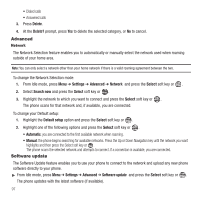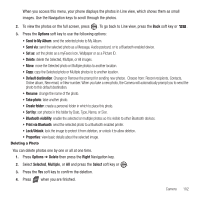Samsung SGH-T659 User Manual (user Manual) (ver.f6) (English) - Page 100
Advanced, Software update
 |
View all Samsung SGH-T659 manuals
Add to My Manuals
Save this manual to your list of manuals |
Page 100 highlights
• Dialed calls • Answered calls 3. Press Delete. 4. At the Delete? prompt, press Yes to delete the selected category, or No to cancel. Advanced Network The Network Selection feature enables you to automatically or manually select the network used when roaming outside of your home area. Note: You can only select a network other than your home network if there is a valid roaming agreement between the two. To change the Network Selection mode: 1. From Idle mode, press Menu ➔ Settings ➔ Advanced ➔ Network and press the Select soft key or . 2. Select Search now and press the Select soft key or . 3. Highlight the network to which you want to connect and press the Select soft key or . The phone scans for that network and, if available, you are connected. To change your Default setup: 1. Highlight the Default setup option and press the Select soft key or . 2. Highlight one of the following options and press the Select soft key or . • Automatic: you are connected to the first available network when roaming. • Manual: the phone begins searching for available networks. Press the Up or Down Navigation key until the network you want highlights and then press the Select soft key or . The phone scans the selected network and attempts to connect. If a connection is available, you are connected. Software update The Software Update feature enables you to use your phone to connect to the network and upload any new phone software directly to your phone. ᮣ From Idle mode, press Menu ➔ Settings ➔ Advanced ➔ Software update and press the Select soft key or . The phone updates with the latest software (if available). 97