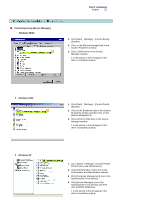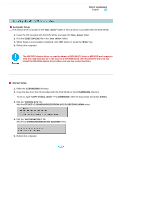Samsung SH-S182M User Manual (user Manual) (ver.1.0) (English) - Page 16
Connecting the Audio Cable When Connected to the Sound Card, Connecting the Digital output terminal.
 |
View all Samsung SH-S182M manuals
Add to My Manuals
Save this manual to your list of manuals |
Page 16 highlights
Connecting the Audio Cable (When Connected to the Sound Card) To listen to the sound from the drive in Analog mode, connect the audio output on the DVD Writer to the audio input of the sound card using an audio cable (4-pin). Connecting the Digital output terminal. For clearer sound, use a digital output terminal. Digital output terminal is only available with the Sound card which support Digital output. For using Digital output terminal, recommend to buy & use the sound card.

Connecting the Audio Cable (When Connected to the Sound Card)
To listen to the sound from the drive in Analog mode, connect the audio output on the DVD Writer to
the audio input of the sound card using an audio cable (4-pin).
Connecting the Digital output terminal.
For clearer sound, use a digital output terminal.
Digital output terminal is only available with the Sound card which support Digital output.
For using Digital output terminal, recommend to buy & use the sound card.