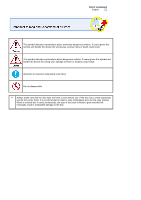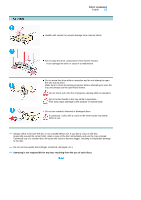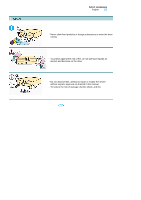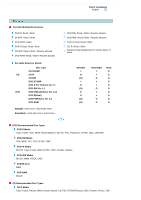Samsung SH-S182M User Manual (user Manual) (ver.1.0) (English) - Page 8
Software: Nero Express 6, In CD 4, Nero Vision Express, Nero ShowTime, Nero BackItUp
 |
View all Samsung SH-S182M manuals
Add to My Manuals
Save this manual to your list of manuals |
Page 8 highlights
Select Languages English 1. Emergency Hole 3. Open/Close Button 2. On/Off Lamp 4. Disc Tray z Design and specifications are subject to change without prior notice. 1. Sound Output Port 3. Master/Slave Selection Port 2. Interface Port 4. Power Port DVD Writer 40-pin interface cable four screws to install the drive drive installation instruction sheets software programs (Software: Nero Express 6, In CD 4, Nero Vision Express, Nero ShowTime, Nero BackItUp, Nero Recode) z In case you need to return the purchased product, be sure to include all the accessories provided with the product to receive a refund. z The type of accessories varies depending on product model.
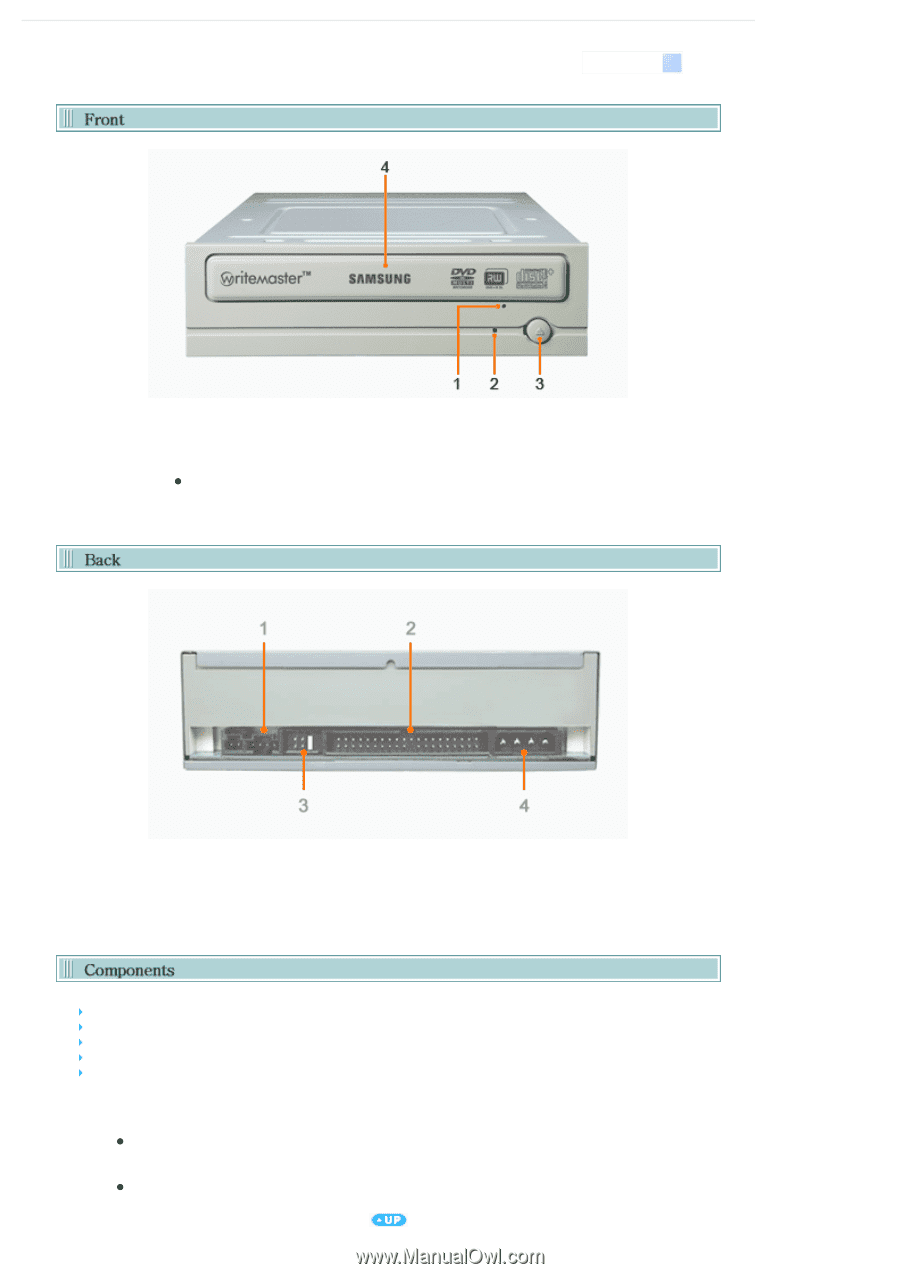
Select Languages
English
1.
Emergency Hole
2.
On/Off Lamp
3.
Open/Close Button
4.
Disc Tray
Design and specifications are subject to change without prior notice.
1.
Sound Output Port
2.
Interface Port
3.
Master/Slave Selection Port
4.
Power Port
DVD Writer
40-pin interface cable
four screws to install the drive
drive installation instruction sheets
software programs
(Software: Nero Express 6, In CD 4, Nero Vision Express, Nero ShowTime, Nero BackItUp,
Nero Recode)
In case you need to return the purchased product, be sure to include all the accessories provided
with the product to receive a refund.
The type of accessories varies depending on product model.